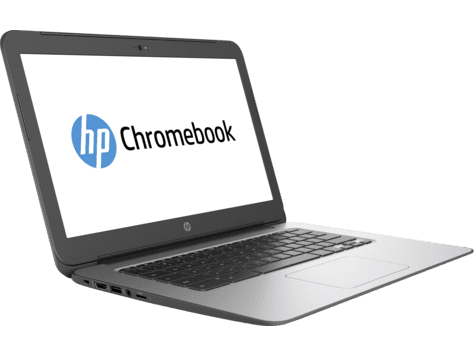
With Google’s unremitting efforts, Chromebook users can run Linux applications on the Linux-based Chrome OS system, and recently the company announced the introduction of support for the Debian installation package in the Files application. At present, Chrome OS support for Linux applications is still in the testing stage, ready for more ordinary users.
In the recent Chromium Gerrit commits, the Chrome OS team said that users could directly download the .deb format installation package file, which will save in the “Downloads” folder in the Files application. Right click on the installation package and select “Install with Linux”. You can install it. This feature is already available in the latest Chrome Canary channel.
“This CL adds basic support for installing .deb files from within the file manager. An “Install with Linux (Beta)” task is added for .deb files, which will open a confirmation dialog when selected. A future CL will expand this dialog to retrieve and display detailed information about the package, such as name, version, and a description. For successfully started installations, progress will be displayed in a notification (similar to e.g. file downloads). This patch only adds the file handler to .deb files that are selected individually and already in the container. In a subsequent patch, we should expand this so we can show an appropriate error message when selecting multiple .deb files, or files outside the container.”