cracke-dit: perform regular password audits against Active Directory environments
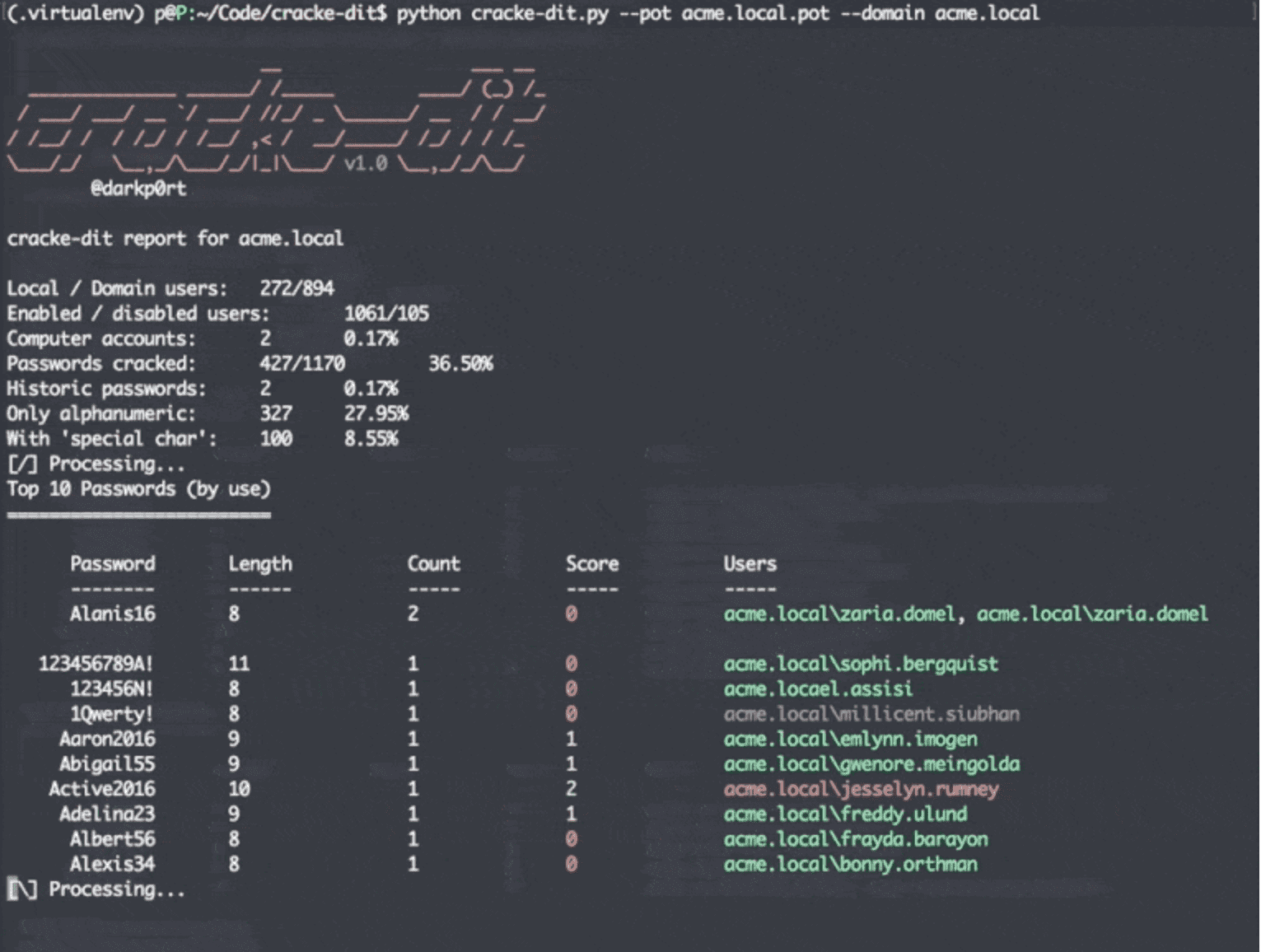
cracke-dit (“Cracked It”) makes it easier to perform regular password audits against Active Directory environments.
Ensuring your users have strong passwords throughout the organization is still your best line of defense against common attacks. Many organizations overestimate just how secure their users’ passwords are. “London123”, “Winter2017”, “Passw0rd” – all complex passwords, according to the default Group Policy rules, and probably your users.
By performing regular audits, you can identify users with weak passwords and take action in line with your policies and procedures.
Install
Python 2.7+ and pip are required. Then just:
git clone https://github.com/eth0izzle/cracke-dit.git- (optional) Create a virtualenv with
pip install virtualenv && virtualenv .virtualenv && source .virtualenv/bin/activate pip install -r requirements.txtpython cracke-dit.py --help
Usage
1a. Extracting the database
The first step in your password cracking adventure is to extract a copy of the Active Directory database, ntds.dit, which contains the password hashes. Depending on your persuasion you have a few options:
a. Remote extraction with cracke-dit (faster)
python cracke-dit.py --username administrator --password passw0rd --target 192.168.1.1
b. Remote extraction with Metasploit
- Run module
auxiliary/admin/smb/psexec_ntdsgraband fill in the required options. - Follow 1b to extract the hashes from ntds.dit.
c. Nicely ask a Sys Admin
- Follow 1b to extract the hashes from ntds.dit.
d. Local extraction
- On a Domain Controller open up an elevated command prompt.
- Run
ntdsutil "ac i ntds" "ifm" "create full c:\temp" q q. - Securely extract
c:\temp\Active Directory\ntds.ditandc:\temp\registry\SYSTEMto your system with cracke-dit. - Follow 1b to extract the hashes from ntds.dit.
(if you just want to have a play, you can use the sample files in ./samples)
1b. Extracting the hashes
(not required if you remotely extracted with cracke-dit)
All password hashes are protected with 3 layers of encryption. Thankfully everything we need to decrypt is within the SYSTEM hive. The next step is to extract the hashes and usernames in to a separate file for cracking:
- Run
python cracke-dit.py --system SYSTEM --ntds ntds.dit(optionally with--no-historyflag if you don’t care about historic passwords) - Once complete, your username:hash file will be at
<domain>.hashes.ntlm– delicious.
(if you have a powerful GPU use oclhashcat)
2. Cracking the hashes
cracke-dit doesn’t actually crack passwords, you will need to use your favourite password cracker for that. cracke-dit just needs a .pot file (hash:password) for processing. I’m partial to hashcat so:
hashcat -m 1000 --potfile-path <domain>.pot --username <domain>.hashes.ntlm /usr/share/Wordlists/rockyou.txtwhich will be pretty quick.- Do a second pass with H0bRules:
hashcat -m 1000 --potfile-path <domain>.pot --username <domain>.hashes.ntlm /usr/share/Wordlists/rockyou.txt -r hob064.rule - …
3. Processing the passwords
Now we have cracked a bunch of hashes, let’s load them in to cracke-dit!
python cracke-dit.py --pot <domain>.pot --domain <domain>. Optionally pass in--only-usersor--only-enabled– hopefully, they are self-explanatory.
Using the ntds.dit and SYSTEM in ./samples we get the following output:
4. Interpreting results
- Users highlighted in green are enabled, red are disabled, and gray is an historic password.
- Password scores are based on Dropbox’s zxcvbn:
Score Description Guesses 0 Too guessable: risky password. < 10^3 1 Very guessable: protection from throttled online attacks. < 10^6 2 Somewhat guessable: protection from unthrottled online attacks. < 10^8 3 Safely unguessable: moderate protection from offline slow-hash scenario. < 10^10 4 Very unguessable: strong protection from offline slow-hash scenario. => 10^10
Output modules
Results can be processed by different output modules via the --output argument.
Console (stdout)
The default output module and shown in the demo above. Shows interesting stats, top 10 passwords by reuse, the top 5 worst passwords and if any passwords use month or day names.
E-mail (email)
E-mails the top 25 passwords (by reuse).
Password Cloud (password_cloud)
Spits out a wordcloud of all passwords, colored by password score.
Tips for organisations
- Introduce internal training on what a secure password is, why they’re important and embed it in to your induction programme.
- Consider rolling out a password manager and adequate training for all of your users – stronger, longer and more unique passwords is better for everyone.
- Gradually increase your password minimum length requirement to 12 characters.
- Phase out forcing your users to “reset password every X days”. There is research to suggest that this doesn’t help create strong passwords, but in fact has the opposite effect.
- Carry out a password audit quarterly. Do not name and shame people. Get HR buy-in and introduce a “3 strike system” that will carry a formal warning.
Copyright (c) 2017 eth0izzle
Source: https://github.com/eth0izzle/






