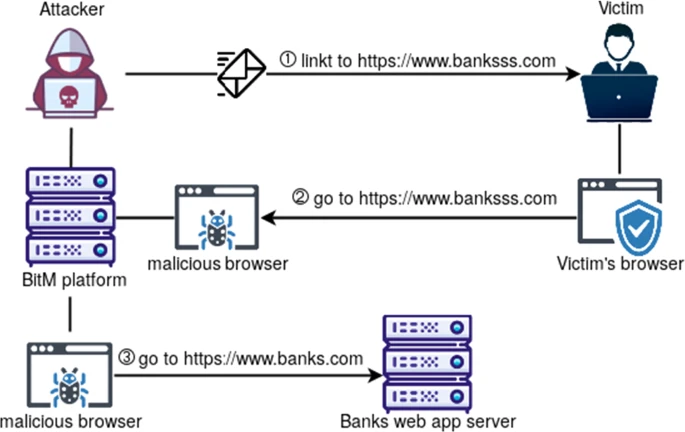
Image Credit: springer
CuddlePhish
Weaponized multi-user browser-in-the-middle (BitM) for penetration testers. This attack can be used to bypass multi-factor authentication on many high-value web applications. It even works for applications that do not use session tokens, and therefore would not be exploitable using traditional token stealing attacks. This is a social engineering tool and does not exploit any technical flaws in the target service.
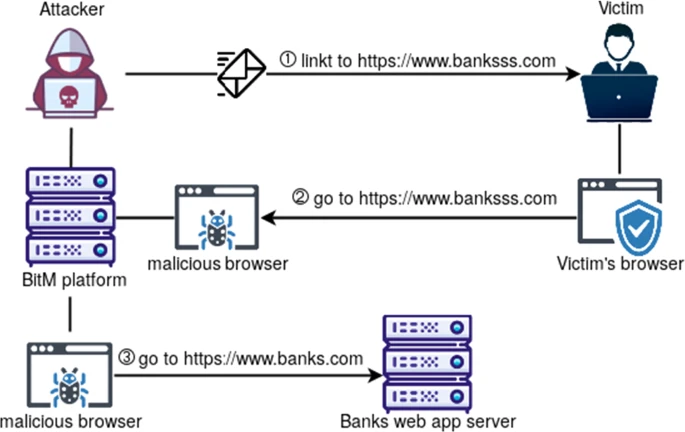
Admin Features
Boot User:
Sends a window.location change to the victim to send them to the real login portal. It will seem like they are just being forced to re-authenticate and prevent them from watching you take control. If you mod the code, you could do some other fancy things with this general technique 😉
Take Over:
Allows you to step in and take control of a browser instance directly from the admin portal. To stop controlling the instance, hit the ESCAPE key. Note, this will take the controls away from the phishing victim and they will be able to watch your movements if you do not boot them first. You have been warned.
Get Cookies:
Extracts all cookie and local storage items from the browser instance, and downloads it as a JSON file. To inject this credential material back into a browser instance running on your local system, there is a script in the project called ‘stealer.js’. It is meant to be run from your machine, and not the server, so to use it you will also need to install the Node components of the project on your system.
Remove Instance:
Kills a browser instance when you don’t need it. Sometimes users don’t fully log you in. Sometimes the WebRTC connection fails. Sometimes a session times out before you can use it. In these cases, this button can help you clean up useless browser instances via the admin portal.
A note on keylogs and user data:
Each browser is spawned with its own random “browser id” and matching user data directory in the “user_data” folder of the project. In some cases where ‘stealer.js’ is not working, you may need to replicate the user data for that instance as well. This can be useful in cases targeting services with a “remember this browser” feature depending on how that feature is implemented.
There is also a keylog.txt in each user data directory with a full keylog of the victim user. The general keylog in the admin portal tries to account for things like backspaces, whereas this keylog.txt will have all recorded keystrokes.
Under the hood
This tool works by pairing phishing site visitors with an automated Chrome browser, running on the phishing server. A video feed of the attacker-controlled Chrome instance is then streamed to the phishing victim over WebRTC, and all user-supplied mouse movements and keyboard inputs are forwarded on from the victim’s browser to their associated Chrome instance. The server uses websockets to track victims, pair them with browsers, broker WebRTC video feeds, and man-in-the-middle user inputs. For each new visitor, the server spawns a new Chrome instance. Because we are using Chrome Devtools Protocol (CDP) to drive each Chrome instance, we can use APIs like “Storage.getCookie” to extract session cookies for target sites once the user has logged in for us. We can also step in at any time and directly drive each Chrome instance, leveraging the same method we use to give victims remote control in the first place.
The Node Server Performs the Following:
- Starts a new browser (“empty phishbowl”) with an xvfb instance as a virtual screen, and navigates a tab to the target login page
- loads custom webpage, broadcast.html, with WebRTC setup script in a new tab on the automated browser
- browser checks in over websockets
- victim visits site, and checks in over websockets
- pair victim with browser, broker WebRTC video stream over websockets, and spawn a new browser for the next victim
- Browsers are tracked by a random ID to allow admins to “take over” a browser instance, or extract credential material from an instance.