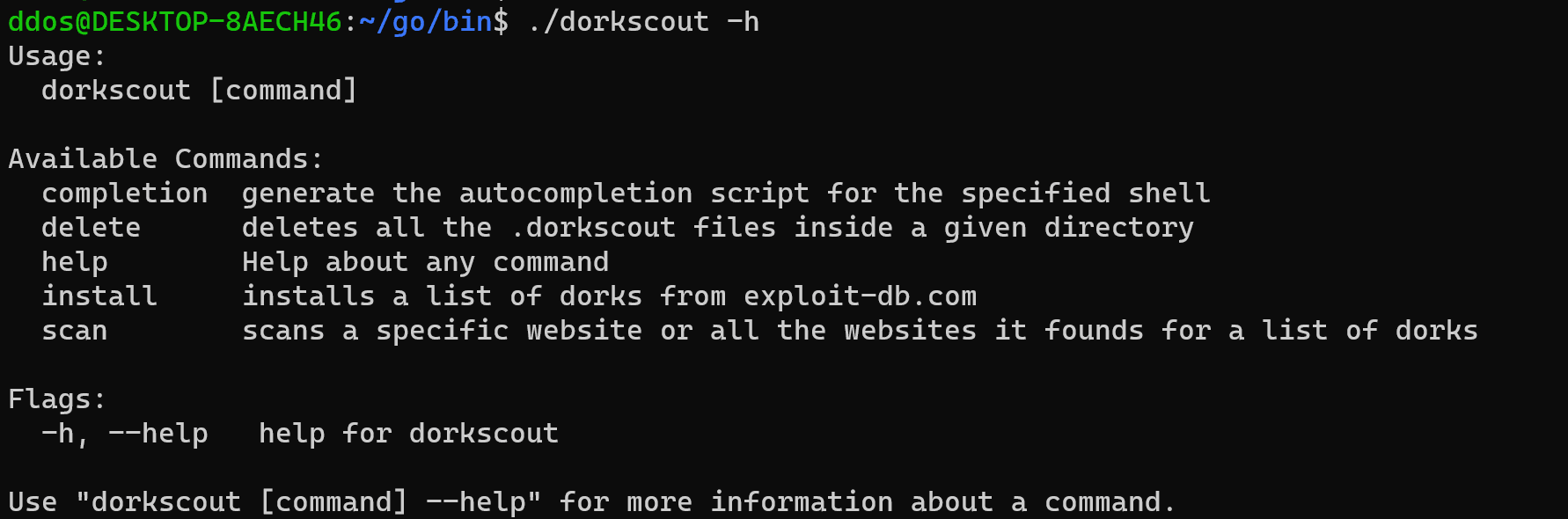dorkscout: automate google dork scan
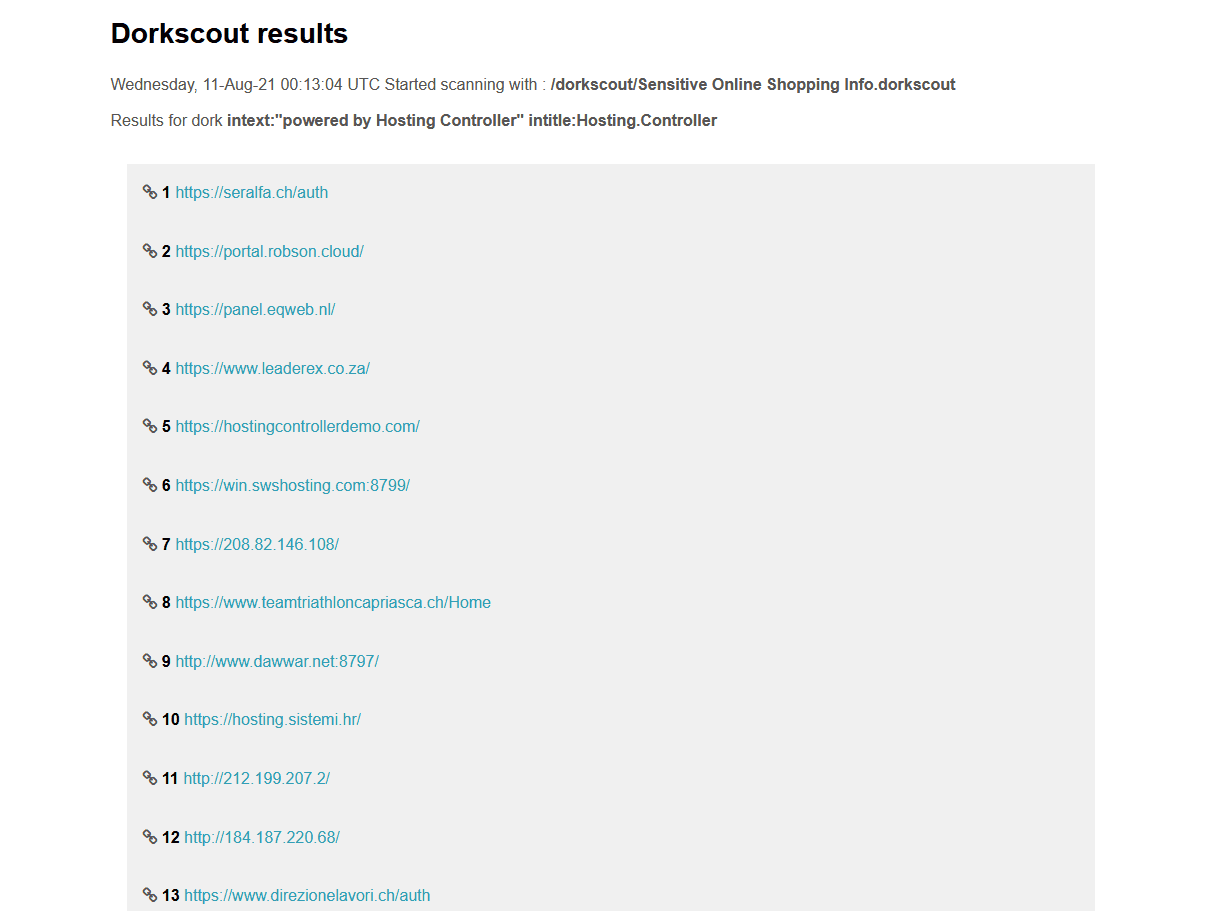
dorkscout
dokrscout is a tool to automate the finding of vulnerable applications or secret files around the internet through google searches, dorkscout first starts by fetching the dorks lists from https://www.exploit-db.com/google-hacking-database, and then it scans a given target or everything it founds.
Usage
Install wordlists
to start scanning you’ll need some dork lists and to have these lists you can install them through the install command
dorkscout install –output-dir /dorks
and this will fetch all the available dorks from exploit.db
[+] ./Advisories and Vulnerabilities.dorkscout
[+] ./Vulnerable Files.dorkscout
[+] ./Files Containing Juicy Info.dorkscout
[+] ./Sensitive Online Shopping Info.dorkscout
[+] ./Files Containing Passwords.dorkscout
[+] ./Vulnerable Servers.dorkscout
[+] ./Various Online Devices.dorkscout
[+] ./Pages Containing Login Portals.dorkscout
[+] ./Footholds.dorkscout
[+] ./Error Messages.dorkscout
[+] ./Files Containing Usernames.dorkscout
[+] ./Network or Vulnerability Data.dorkscout
[+] ./.dorkscout
[+] ./Sensitive Directories.dorkscout
[+] ./Web Server Detection.dorkscout
2021/08/11 19:02:45 Installation finished in 2.007928 seconds on /dorks
Use
to start scanning with a wordlist and a proxy that will then return the results in an HTML format
dorkscout scan -d=”/dorkscout/Sensitive Online Shopping Info.dorkscout” -H=”/dorkscout/a.html” -x socks5://127.0.0.1:9050
Install
Copyright (C) 2021R4yGM