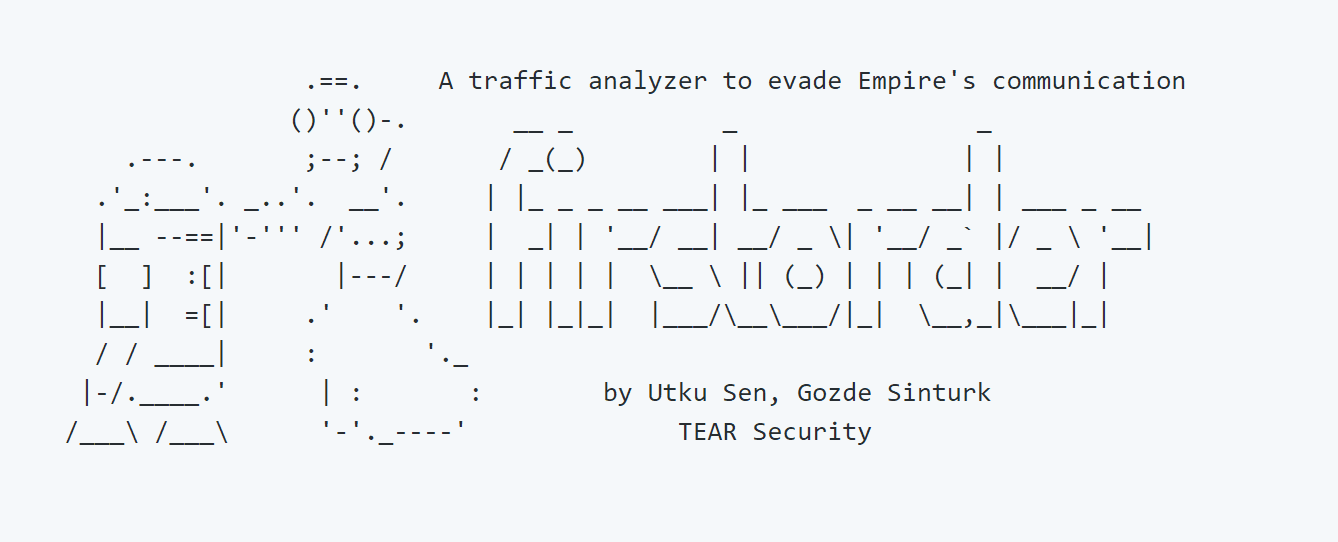
firstorder
Abstract
firstorder is designed to evade Empire’s C2-Agent communication from anomaly-based intrusion detection systems. It takes a traffic capture file (pcap) of the network and tries to identify the normal traffic profile. According to results, it creates an Empire HTTP listener with appropriate options.
The Idea
Anomaly-based NIDS refers to building a statistical model describing the normal network traffic, and flagging the abnormal traffic. Anomaly-based systems have the advantage of detecting zero-day attacks since these attacks will be distinguishable from normal traffic. On the other hand, anomaly-based systems require a training phase in order to identify normal network traffic. It is possible to mislead the learning algorithm of an anomaly-based system by poisoning the initial data. However, in a real-world scenario, it’s hard for an attacker to know when the network is being trained for anomaly detection purposes. Because of that, we have to guess the normal traffic profile.
Empire is a PowerShell and Python based post-exploitation framework which is designed for “assume breach” type of activities. We can describe Empire’s workflow in two parts: Agent and listener. Agent states the infected machine on the network which takes and executes given tasks on there. A listener is described as a communication server (C2) in which agent connects there and gets it’s task, sends an output of the tasks.
We can list the following options of the listener which can be insight of an anomaly-based NIDS:
- Request URI: Agent makes it’s connection to the C2 server with a GET request to a specific URI (for example:”/read.php”) If only html or aspx pages are in use in the local network, this “php” extension may be flagged by the anomaly detection system
- User-agent value: User-agent value defines the operating system and browser choice of the agent. For example, if all users on the network uses Microsoft Windows with Chrome, setting user-agent value to macOS with Safari may flagged by the anomaly detection system.
- Server header: Server header value defines the web server type of the C2. For example if all the servers on the network are using Linux, setting server header as “Microsoft-IIS” may flagged by the anomaly detection system
- Port: If only common ports like 80, 443, 8080 are used in the network, selecting communication port as 5839 may flagged by the anomaly detection system
- Connection Interval (DefaultDelay): By default, agent will send heartbeat request to the C2 server in every 5 seconds. If regular users are not connecting to a local server in every 5 seconds, this will be likely to flagged by anomaly detection system.
Our goal is configuring these options in order to normalize Empire’s C2-agent communication.
Install
git clone https://github.com/tearsecurity/firstorder.git
pip install scapy requests
Usage
It extracts the following information from a pcap file:
- Most used ports
- Most used server headers
- Most used user-agents
- Most used URIs
- How many different machines broadcasted ARP packets (for determining network size)
- How many different machines executed LDAP queries (for determining network size)
If you only pass pcap file as an argument with -f parameter, it analyzes and extracts information from the pcap file but doesn’t create an Empire listener.
Command: python firstorder.py -f file.pcap
To create an Empire listener according to the analyzed data, you need to start the Empire in REST API mode with username and password. For example:
python empire --rest --username empireadmin --password Password123
Now, you can start firstorder with the following command:
python firstorder.py -f file.pcap -u empireadmin -p Password123
It automatically creates a listener named “firstorder” with appropriate options.
Example Output:
Copyright (c) 2018, Utku Sen
Source: https://github.com/tearsecurity/