hakkuframework: Hakku Framework penetration testing
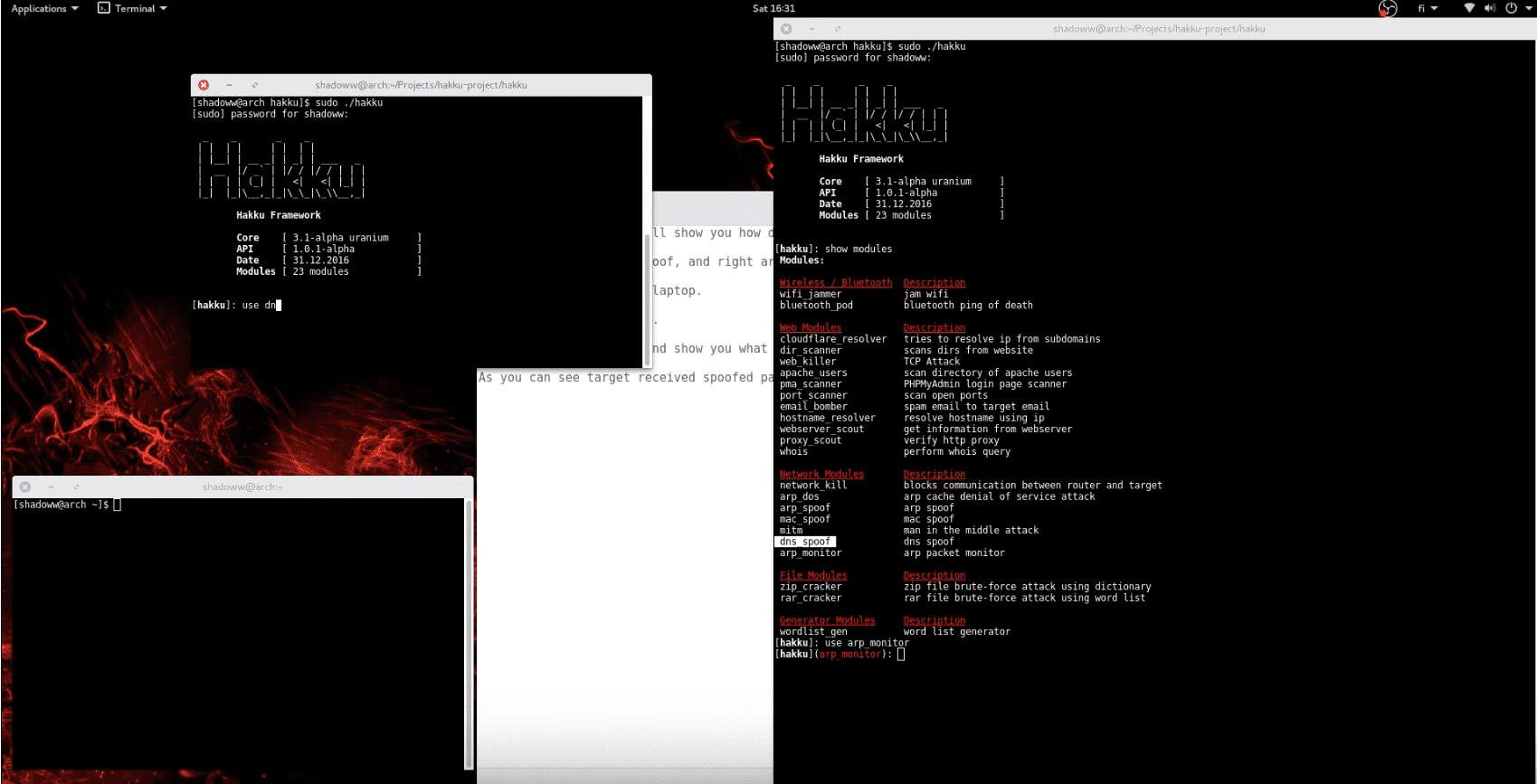
Hakku Framework
What is Hakku Framework?
Hakku is a simple framework that has been made for penetration testing tools. Hakku framework offers simple structure, basic CLI, and useful features for penetration testing tools developing. Hakku is in early stages and may be unstable, so please download the released versions from github or sourceforge, don’t just clone github repository except you don’t want stability, you want to try out latest features, or you just want to develop Hakku. Hakku is under MIT license, in other words, you can do what you ever want with the source code.
What will I need to run Hakku framework?
Hakku framework is written in python 3 and developed mainly on Arch Linux. So you should get Hakku framework running with Linux based operating system, python 3.5, and the dependencies.
How can I get started?
If you are new to Hakku framework you should look at the official wiki.
OS support
- Linux supported and developed on/for Linux
- OS X support not planned
- Windows support not planned
Basic features
Hakku framework features basic CLI to load up and run penetration testing tools, simple scripting interface, and python API.
Modules
total count of modules: 24
- apache_users
- arp_dos
- arp_monitor
- arp_spoof
- bluetooth_pod
- cloudflare_resolver
- dhcp_dos
- dir_scanner
- dns_spoof
- email_bomber
- hostname_resolver
- mac_spoof
- mitm
- network_kill
- pma_scanner
- port_scanner
- proxy_scout
- whois
- web_killer
- web_scout
- wifi_jammer
- zip_cracker
- rar_cracker
- wordlist_gen
Dependencies
Hakku framework itself doesn’t need anything more than python 3.5, but its network scanner requires tcpdump. Hakku includes all python dependencies so you don’t have to install them. All module dependencies are listed below. ethtool, aircrack-ng, ettercap-text-only, dsniff, xterm, driftnet, tcpdump, libnetfilter-queue-dev, python3.5-dev, hcitool, sslstrip, l2ping
Install
git clone https://github.com/4shadoww/hakkuframework.git
cd hakkuframework
chmod +x install
sudo ./install -i
chmod +x hakku
Usage
hakku
Basic commands
Here are few commands that can be useful when you are developing your module.
new module
This command creates new module
usage:
When you do not have any modules loaded write “new module (module’s name)”
reload
This command reloads your module so you do not have to restart the whole framework.
usage:
When you do have loaded your module you can just write “reload” and hit enter, but when you do not have any modules loaded write “reload (module’s name)”.
check module
Checks do basic variables and functions exist on your module.
usage:
When you do not have any modules loaded write “check module (module’s name)”
redb
Add module to database.
usage: When module is loaded run command “redb”
Tutorial
Demo
https://www.youtube.com/watch?v=1R0slN0vVHU





