i2pd v2.50 releases: End-to-End encrypted and anonymous Internet

i2pd
i2pd (I2P Daemon) is a full-featured C++ implementation of I2P client.
I2P (Invisible Internet Protocol) is a universal anonymous network layer.
All communications over I2P are anonymous and end-to-end encrypted, participants don’t reveal their real IP addresses.
I2P client is software used for building and using anonymous I2P networks. Such networks are commonly used for anonymous peer-to-peer applications (file sharing, cryptocurrencies) and anonymous client-server applications (websites, instant messengers, chat-servers).
I2P allows people from all around the world to communicate and share information without restrictions.
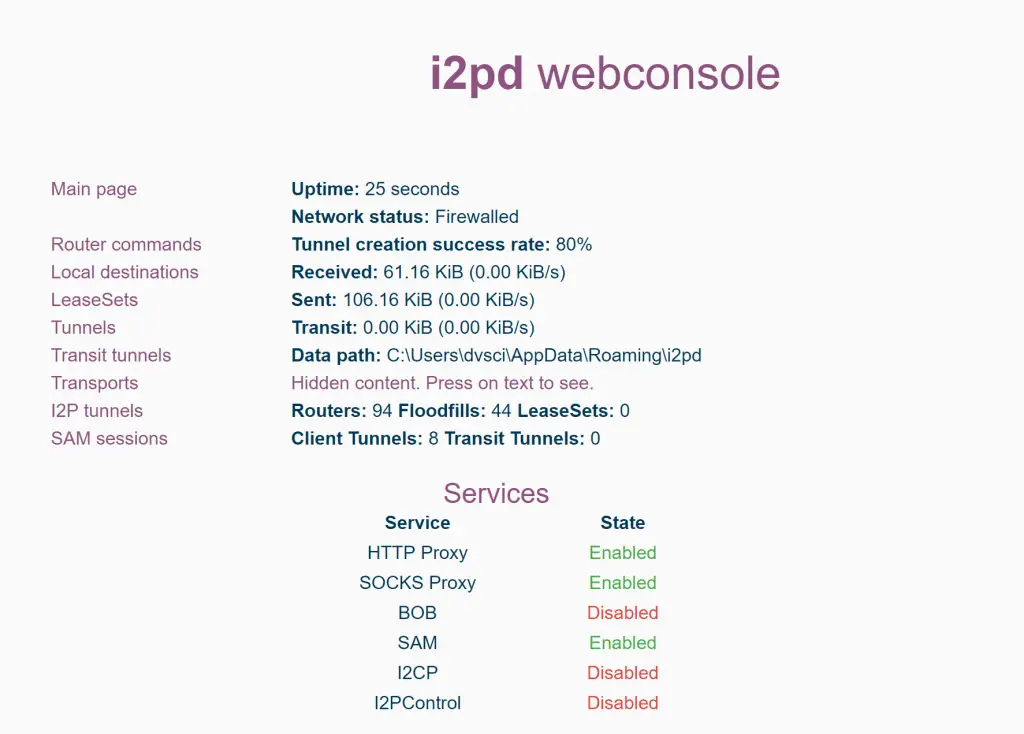
Features
- Distributed anonymous networking framework
- End-to-end encrypted communications
- Small footprint, simple dependencies, fast performance
- Rich set of APIs for developers of secure applications
Changelog v2.50
- Support of concurrent ACCEPTs on SAM 3.1
- Added Haiku OS support
- Low bandwidth and far routers can expire before 1 hour
- Don’t pick too active peer for first hop
- Try peer test again if status is Unknown
- Send peer tests with random delay
- Updated reseeds list
- Fixed XSS vulnerability in addresshelper
- Fixed publishing NAT64 ipv6 addresses
- Fixed deadlock in AsyncSend callback
Note for everyone, who uses latest OpenSSL 3.2.0: they broke everything again. So, if you build application yourself, use at least version 3.1.4 of OpenSSL. Windows binaries built with MSYS2 with OpenSSL 3.1.3 packages.
Download
Use
Browse anonymous websites
o browse anonymous websites inside the Invisible Internet, configure your web browser to use HTTP proxy 127.0.0.1:4444 (available by default in i2pd).
In Firefox: Preferences -> Advanced -> Network tab -> Connection Settings -> choose Manual proxy configuration, Enter HTTP proxy 127.0.0.1, Port 4444
In Chromium: run chromium executable with key
chromium –proxy-server=”http://127.0.0.1:4444″
Host anonymous website
If you wish to run your own website in an Invisible Internet, follow these steps:
1) Run your web server and find out which host:port it uses (for example, 127.0.0.1:8080).
2) Configure i2pd to create HTTP server tunnel. Put in your ~/.i2pd/tunnels.conf file:
[anon-website]
type = http
host = 127.0.0.1
port = 8080
keys = anon-website.dat
3) Restart i2pd.
4) Find b32 destination of your website.
Go to webconsole -> I2P tunnels page. Look for Sever tunnels and you will see an address like \<long random string>.b32.i2p next to anon-website.
A website is now available in Invisible Internet by visiting this address.
5) (Optional) Register short and memorable .i2p domain on inr.i2p.
Copyright (c) 2013-2015, The PurpleI2P Project
Source: https://github.com/PurpleI2P/






