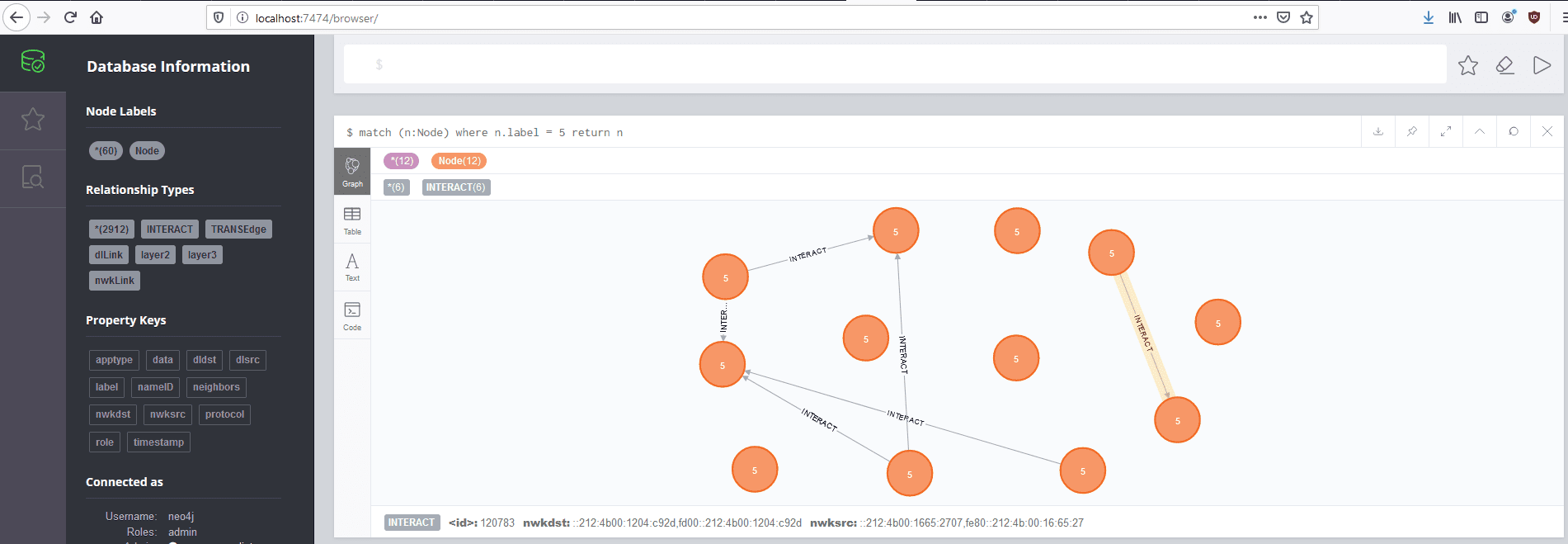
IoTMap
IoTMap is a tool that models IoT networks using one or multiple protocols simultaneously. This is a work in progress, as a part of a Ph.D. thesis on Internet Of Things security. This repository is regularly updated as new results are obtained. This project supports 3 protocols at this time: BLE, ZigBee, and OS4I. More are coming.
How to use iotmap
More detailed documentation on how to use IoTMap with an example is available here
Start the framework:
python3 iotmap.py
IoTMap will start the neo4j database before running, however, the database is not immediately available. Sometimes the sleep of 10 seconds is enough for the database to be available, sometimes not and you need to rerun iotmap.
IoTMap provides 3 modules: Database, Modelling, and Sniffing. The sniffing module is a work in progress and not fully operational. To switch between modules, simply type the name of the module.
Each module and functions provide a help menu to list the functions available and how to use them.
Database module
This module manages and interacts with the neo4j database.
To populate the database you can import an existing database or Pcaps files. ImportPcaps converts Pcaps to our unified format used to generate the modeling. This module uses different extractors according to the protocol given in argument that you can find in the extractors folder. The main program chooses the appropriate extractor then runs the packets generator (gen_packets.py) in a multithreading way to generate the pcap with the unified format.
Modeling module
This program starts the Neo4J database before creating the modeling. Once the database is up, the modeling begins. It starts with the analysis of the pcap given in input to extract and create nodes then edges those link nodes. After the 4 graphs created, the result can be viewed on the web application provided by Neo4J available at http://localhost:7474/
You can also request the database directly from the web application by using a cipher request in the input box.
Install
Copyright (C) 2020 AlgoSecure