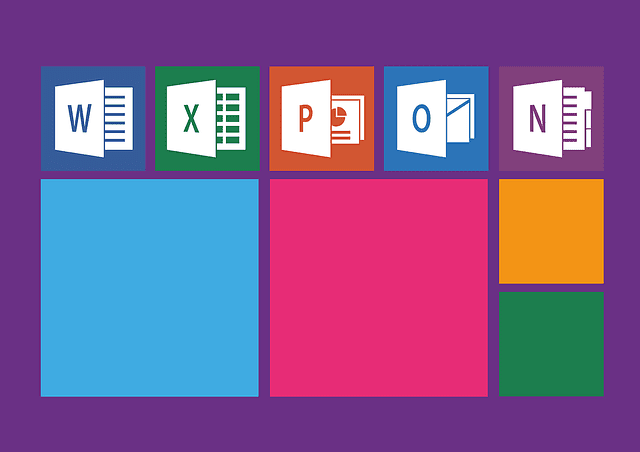
If users are running Microsoft Office 2016 on Windows 10 or 11, they may receive the KB5002700 security update—an update issued by Microsoft to address vulnerabilities in Office 2016. By default, this update may be installed automatically as part of the system’s regular update cycle.
However, this particular update appears to be problematic. After installation, numerous Office 2016 components begin to malfunction, including frequent crashes. For instance, the Outlook calendar crashes immediately upon access, while both Word and Excel may crash during startup. Reports of these issues are steadily mounting across social media platforms.
Even more concerning is that the crashes do not always occur immediately upon launching the applications; in some cases, they happen mid-use, leading to the loss of unsaved work. When users attempt to reopen Word or Excel, recovery of unsaved data may fail as well.
Some users have found that uninstalling this update does indeed resolve the issue. Therefore, until Microsoft releases a proper fix, it is advisable to remove the update as a temporary measure. Given the severity of the problem, it is likely that Microsoft will roll back the update using Known Issue Rollback (KIR) technology.
Notably, updates of this nature may not appear in the traditional locations—such as Control Panel > Programs and Features > Installed Updates—and cannot be removed through standard methods. Instead, users must rely on the Registry Editor and manual update unmounting, making the removal process rather cumbersome.
Windows Latest has published a detailed guide for IT administrators, recommending the use of registry edits to remove the faulty update and restore functionality. For regular users, however, it is best to await Microsoft’s rollback, thus avoiding the risks associated with editing the registry or handling update files manually.
Related Posts:
- Google Streamlines “Results About You” Removal Process
- Material Theme Banned: Millions of VS Code Users Affected
- Windows 11 CPU Confusion: Microsoft Restores 8th-10th Gen Intel Support