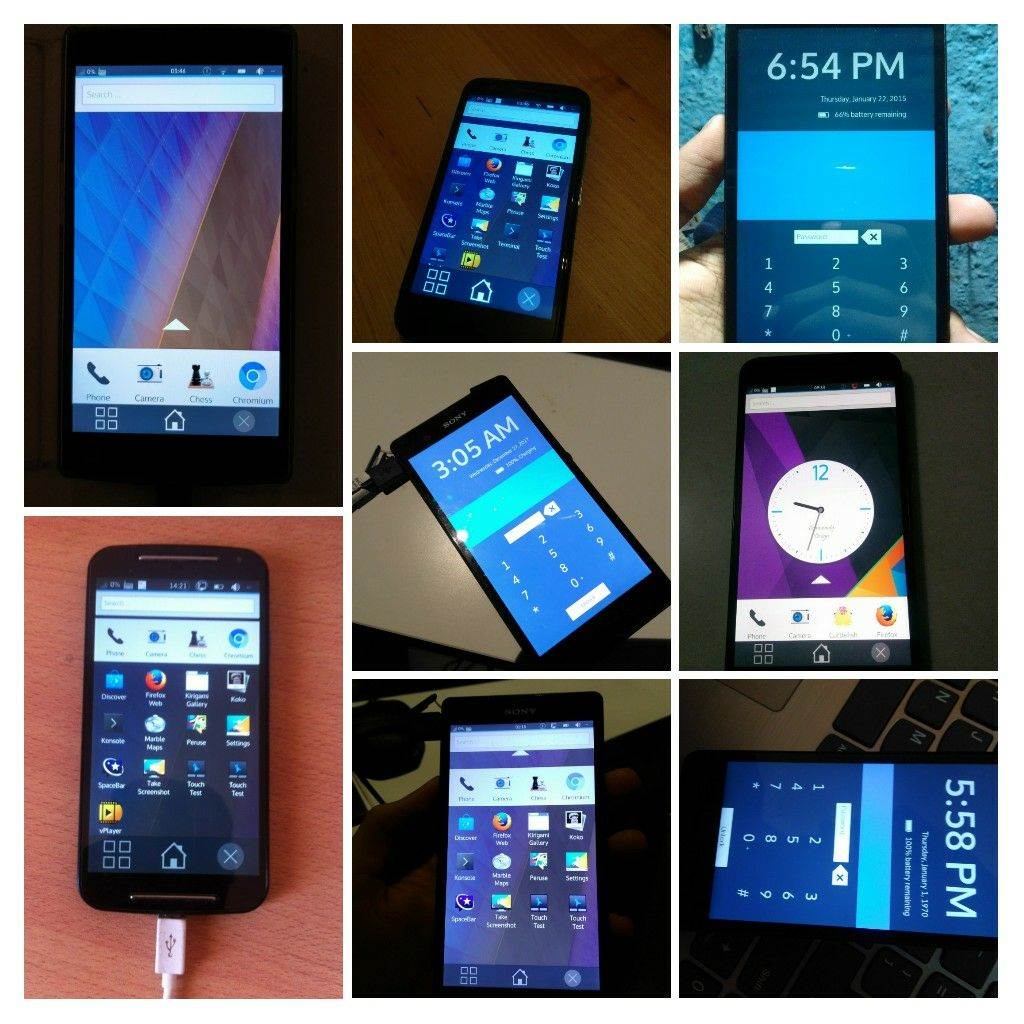
After releasing dedicated image files for PCs and virtual machines, the KDE team today released the latest tutorial on installing Plasma Mobile on the phone side. If you want to try something new on your Android phone, the KDE team offers community users two ways to install Plasma Mobile.
The first is to use postmarketOS, an Alpine Linux-based GNU/Linux distribution that has been configured and optimized for touch-based devices, using KDE’s Plasma Mobile as a desktop environment/user interface based on the Wayland display server.
The strength of postmarketOS is its ability to power Plasma Mobile for Android phones running the mainstream kernel, including the LG Nexus 5, the Sony Xperia Z2 tablet, and the Google Nexus 7 (2013) tablet. However, it is still in its early stages of development and is not recommended for end users.
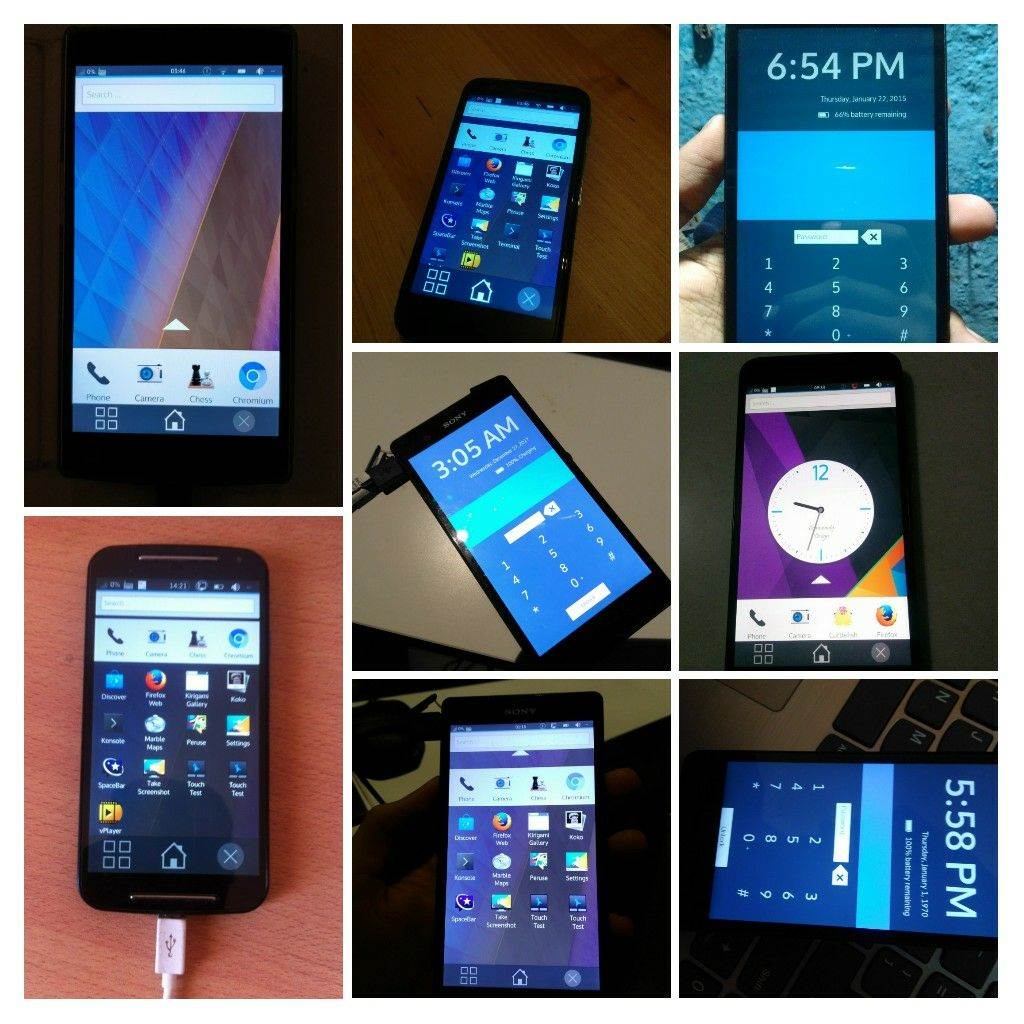
The second method is recommended for most ordinary users, users install Halium (HAL for mobile Linux OSes), provides a small Android layer to allow Plasma Mobile to communicate with the Android kernel to call the device hardware.
The Plasma Mobile team recommends using the KDE Neon release of rootfs. Users can find images of Nexus 5 and 5X smartphones on the KDE project’s download server.