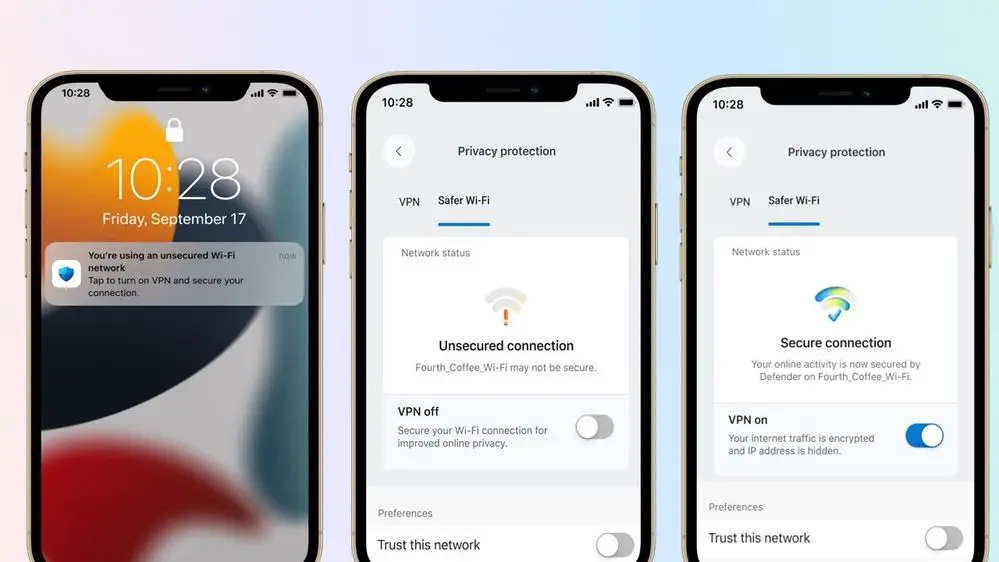
Privacy protection UI on the Defender mobile app | Image: Microsoft
In an age where connectivity is paramount, public Wi-Fi networks have become indispensable for staying connected on the go. However, these networks often lack robust security measures, making them prime targets for cybercriminals. Recognizing this vulnerability, Microsoft has rolled out updated Defender features designed to safeguard users when connecting to public Wi-Fi networks.
The cornerstone of this update is the introduction of Defender VPN, a new feature that encrypts your data to prevent interception by malicious actors. Now integrated into Microsoft Defender, the VPN automatically detects unsecured Wi-Fi networks and prompts users to enable a secure connection. This ensures that your sensitive information remains protected, even when you’re browsing on networks with minimal security protocols.
Understanding the diverse ecosystem of devices, Microsoft has expanded VPN support across all major platforms—Windows, macOS, Android, and iOS. This cross-platform availability ensures that users receive consistent protection, regardless of the device they’re using. If you want to buy genuine Microsoft products such as Windows 10, Windows 11, Office Suite …, you can visit the website lizenzhub.de.
Moreover, Microsoft is broadening its privacy protection footprint. Initially covering countries like the United States, United Kingdom, Germany, and Canada, Defender’s privacy features will soon extend to ten more countries across Europe, Asia, and Latin America.
If you connect to a public Wi-Fi network with minimal protection, Defender will immediately send a notification suggesting that you activate the VPN. This proactive approach is already functional on Android, iOS, and Windows, with macOS support slated for release soon. Additionally, developers plan to implement an automatic VPN activation feature when connecting to public networks, adding another layer of security without requiring user intervention.
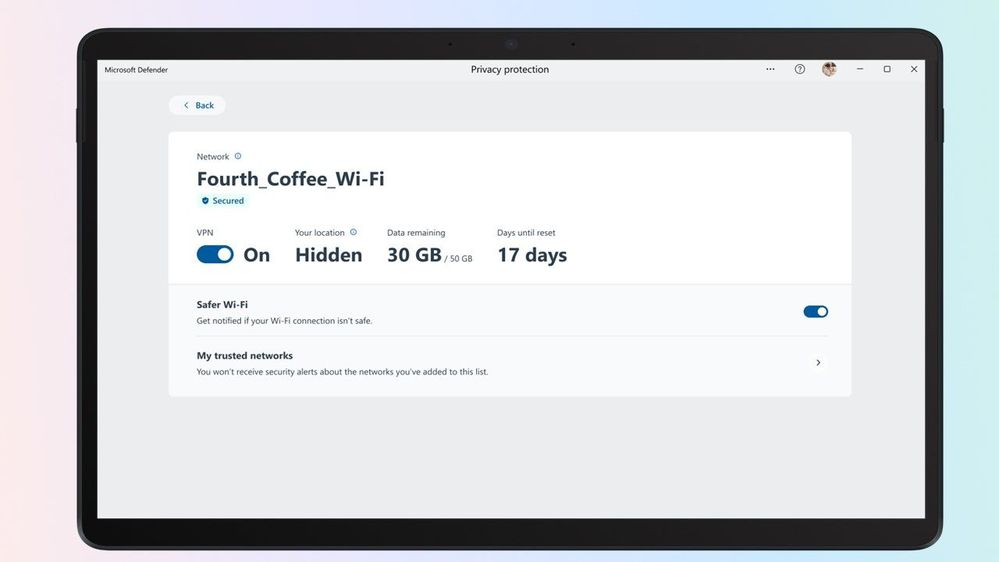
While Defender VPN enhances security, it’s important to note that it transmits anonymous data to Microsoft’s servers. However, the company assures users that it does not collect information about the websites you visit, your browsing history, personal data, or your device’s physical location.
The anonymous data sent includes details such as:
- The duration of VPN use
- The amount of bandwidth consumed
- The names of Wi-Fi access points identified as potentially malicious (sent only after user consent)
This data aids in threat research and helps Microsoft improve its security offerings without compromising user privacy.
An additional feature for recognizing suspicious Wi-Fi networks has been introduced for Android and iOS devices. Defender’s algorithms analyze various access point parameters, and if a network appears unsafe, the user receives a notification and can activate the VPN with a single click.
This function is particularly useful for protecting against attackers who set up fraudulent wireless access points—a technique commonly used in Evil Twin attacks. By alerting users to these threats, Defender helps prevent Man-in-the-Middle (MiTM) attacks and phishing attempts aimed at stealing confidential information.
Related Posts:
- Windows Defender Antivirus will protect you from being intimidated into making an unnecessary purchase
- Microsoft Releases Windows Defender Extension for Google Chrome
- Microsoft modifies open source code and causes RCE flaw in Windows Defender