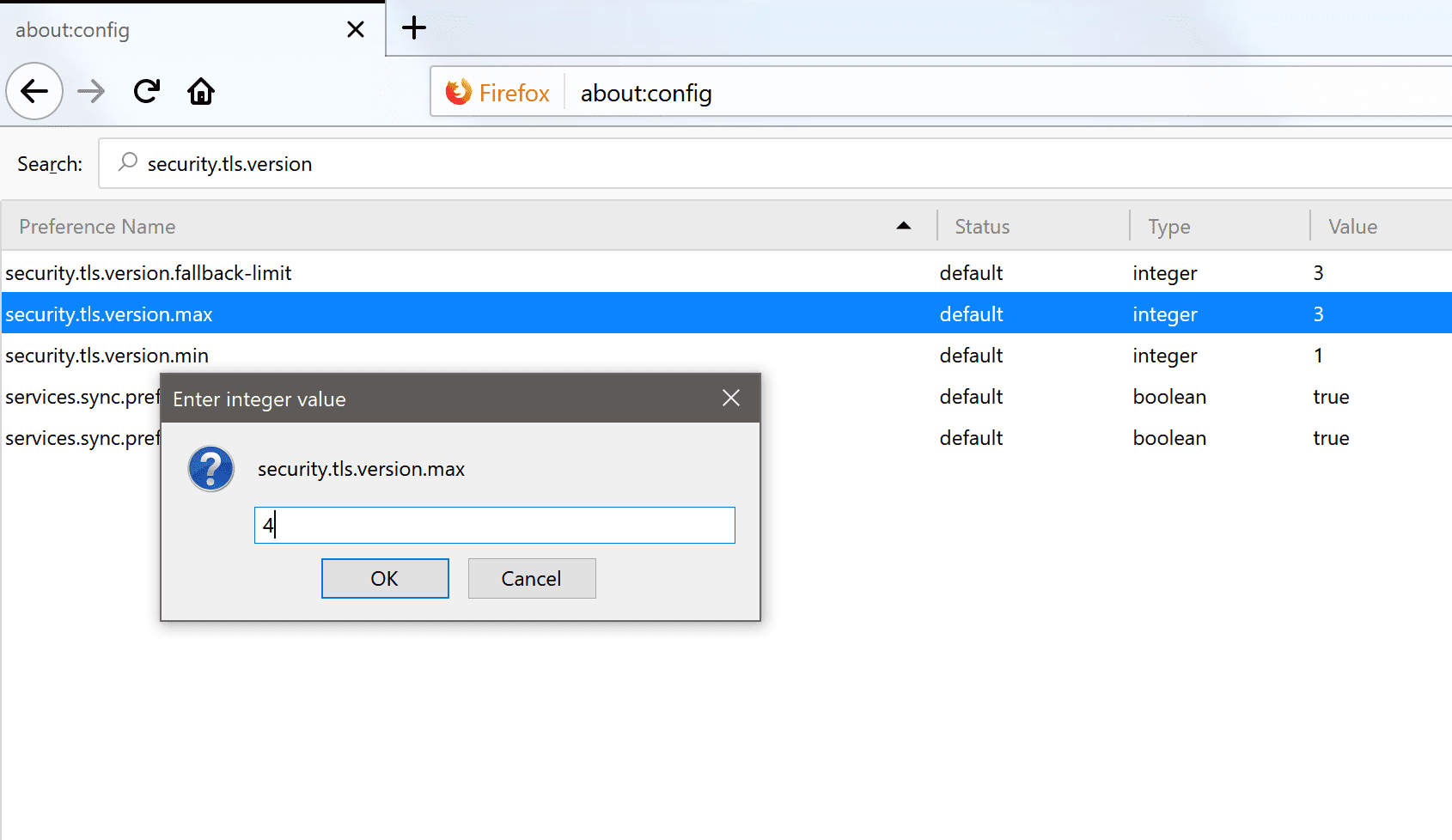
Firefox users may have noticed that Mozilla recently updated new system add-ons in the stable version of Firefox. The only purpose of this add-in is to enable support for TLS 1.3, the transport layer security transport layer security protocol version.
The TLS 1.3 protocol version was completed on March 21, 2018. TLS 1.3 is generally considered faster and more secure than previous versions of the protocol. Of course, using it requires both a Web browser and an Internet service.
To verify that your Firefox browser has enabled support for TLS 1.3, use the following steps:
- Execute about:config in the Firefox address bar to open browser configuration options
- Use the ctrl + f shortcut to search for security.tls.version and double-click to open to see the value of this preference.
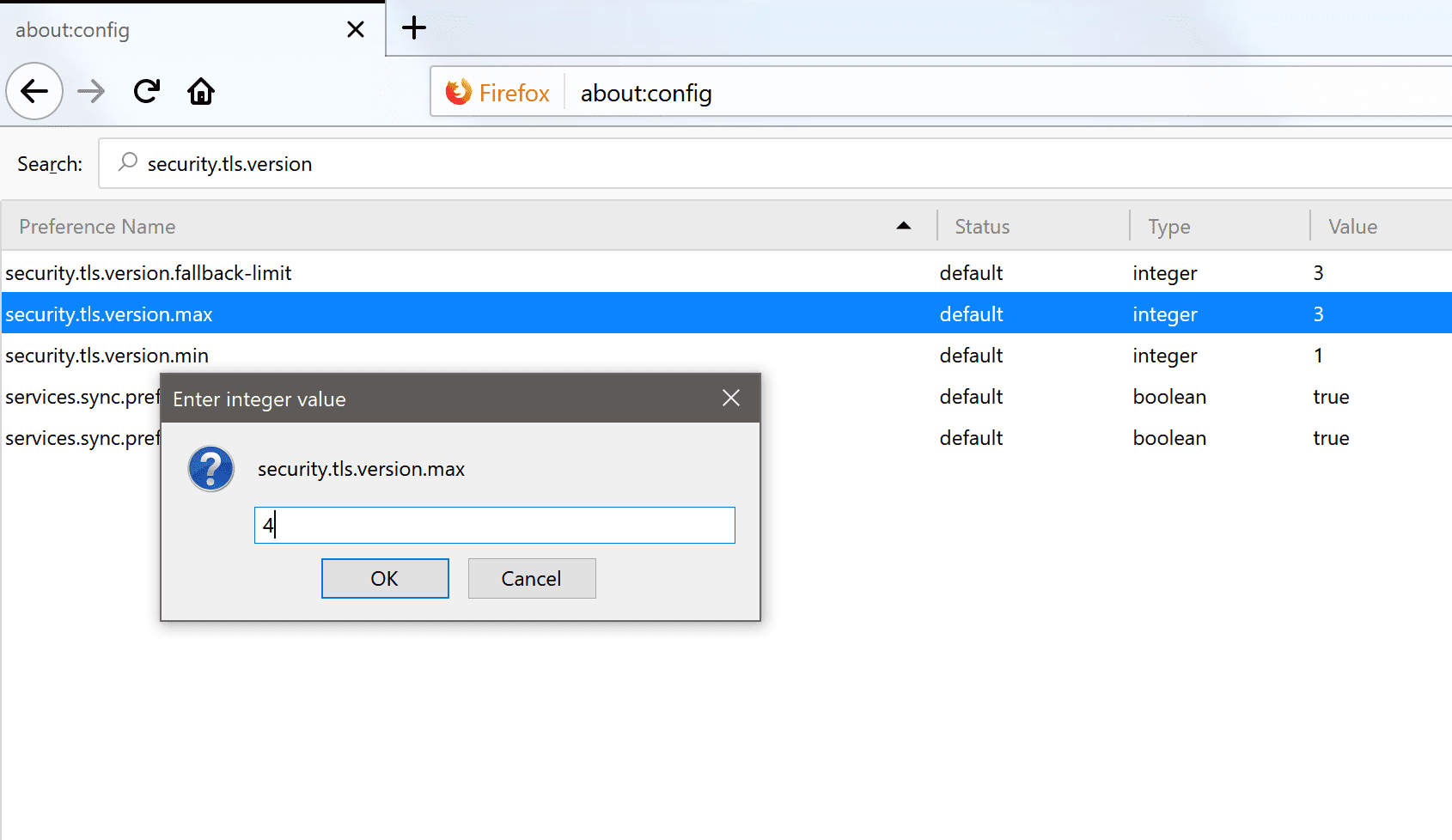
The security.tls.version.max value is used to determine the highest TLS protocol level that Firefox supports. If it is set to 3, TLS 1.2 is supported. If you set its value to 4, you can enable Firefox support for TLS 1.3.
You can check the browser’s supported protocols and security features on the SSLLabs website. If the security.tls.version.max preference is set to 4, you should see the browser support TLS 1.3.
