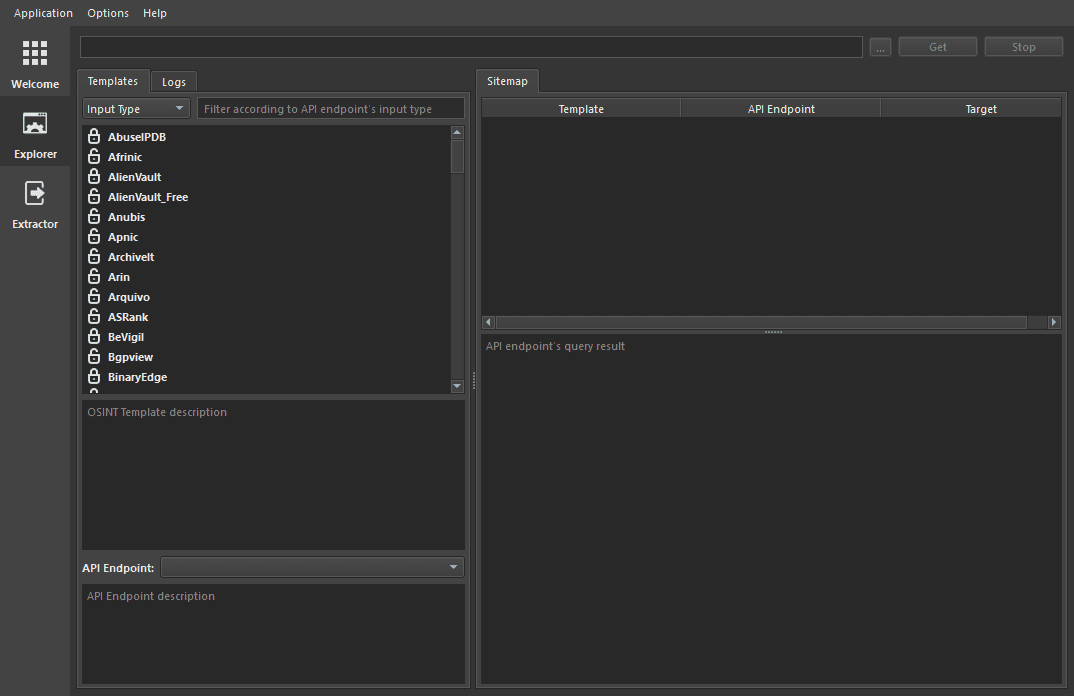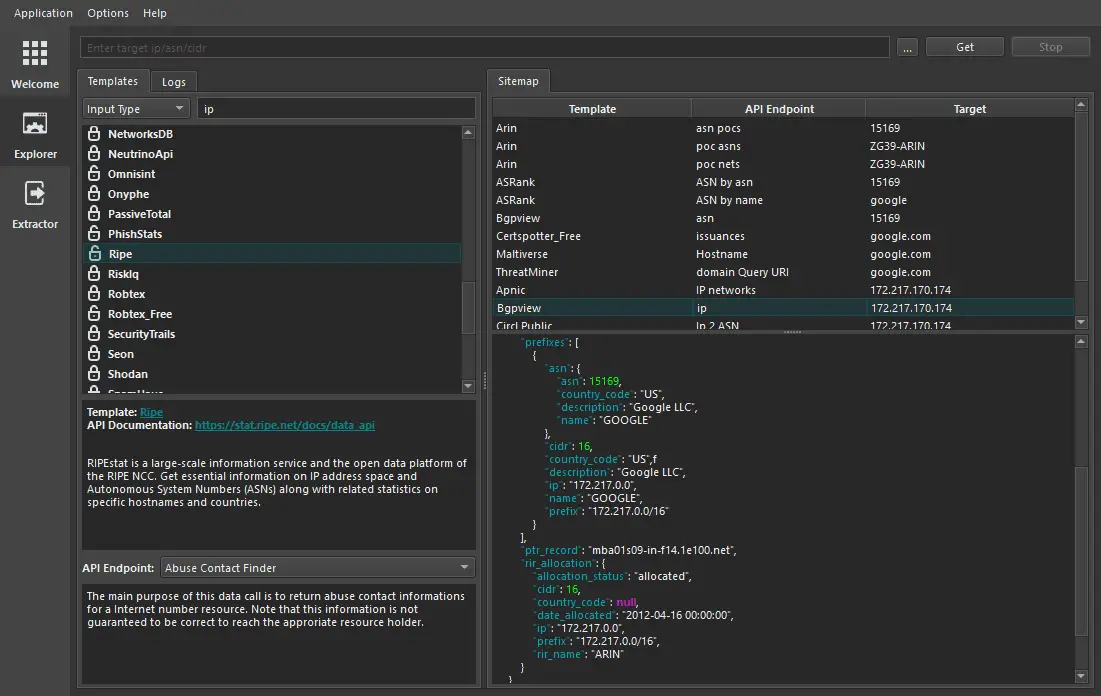
OSINT Template Engine
OSINT Template Engine is a research-grade tool for OSINT Information gathering & Attack Surface Mapping which uses customizable templates to collect data from sources. It allows for new template creation and modification of existing ones which gives it a competitive advantage over other tools of the same category.
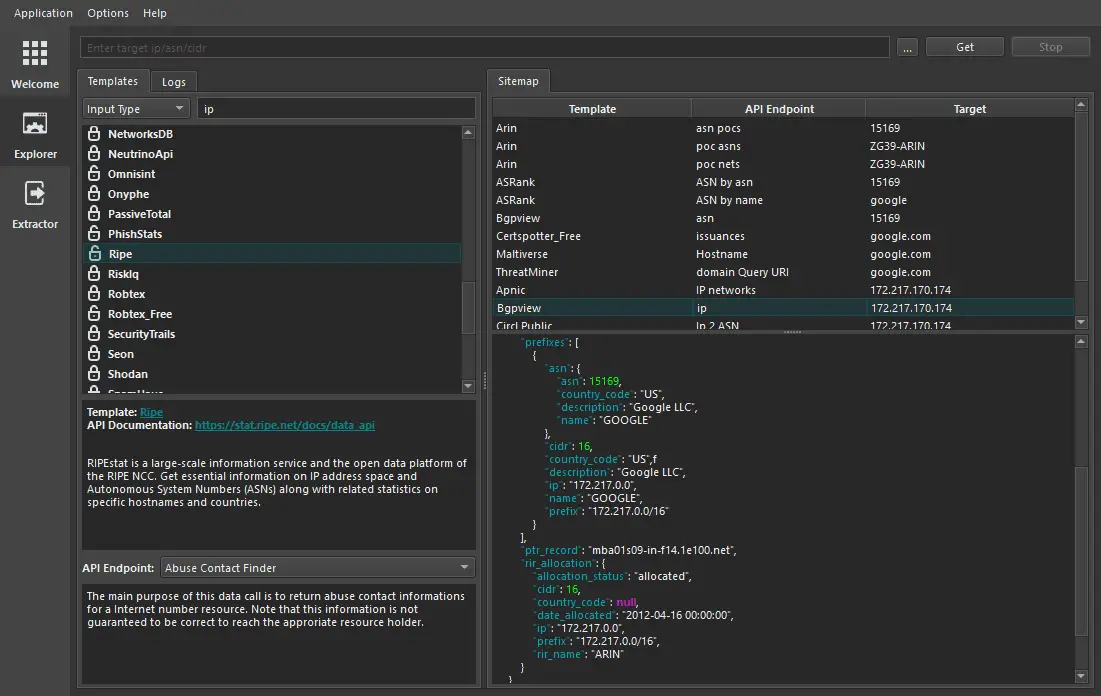
Features
- Explorer – For querying individual API endpoints of available templates.
- Extractor – For extracting specific data types from template api endpoint results.
UserInterface
OTE’s Main window contains the following information.
Menu & Tool Bar
Contains actions that can be performed on the application and the project.
- Application
- Open – opens a project from the file system.
- Open Recent – shows and opens recent OTE projects you’ve been working on.
- Save – Saves the current project you’re working on without closing it.
- Clear – Clears and deletes all the data of the current loaded project.
- Close – closes the current loaded project without deleting any data from that particular project.
- Exit – Closes the application.
- Options
- API Keys – Access to all your API keys for the Template modules
- Preferences – All program’s settings and scan configurations.
- New Template – An Action for creating a new Template.
- Help
- Log Viewer – Displays all scan and program logs.
- Documentation – Takes you to the official documentation of OTE.
- Donate – Takes you to official donation page for OSINT Template Engine project.
- Website – Takes you to OTE official website where you can find all the all information, blog and documentation on OTE.
- Twitter – Takes you to official OTE’s twitter page.
- Github – Takes you to official OTE’s Github repository page.
- Check For Updates – checks for any available OTE updates from the repository.
- About – Information about OTE.
- About Qt – Information about Qt C++ Framework used to create OTE.
Explorer View
For querying individual API endpoints of available templates.
Extractor View
For extracting specific data types from template api endpoint results.
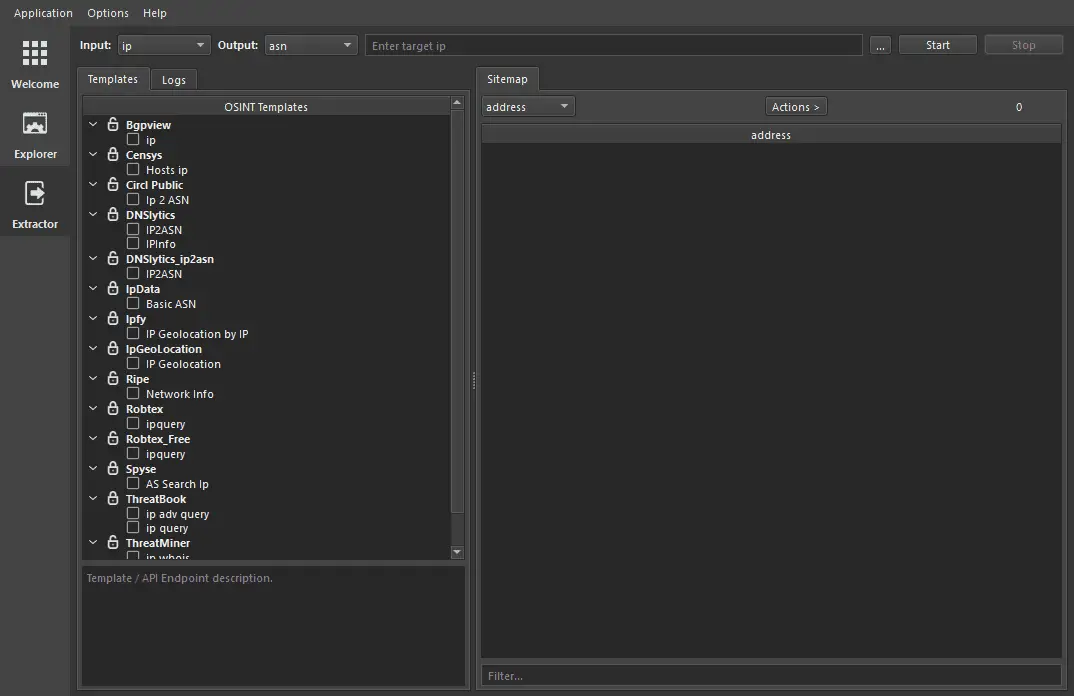
Install
Copyright (C) 2023 3nock