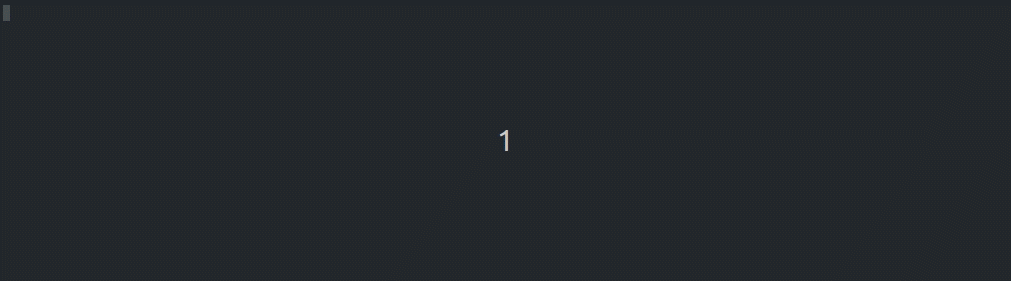
Pivoting into VPC networks
This tool automates the creation of a VPN between the attacker’s workstation and an AWS resource in the target VPC with the objective of connecting to other AWS services, such as EC2 instances, which are not accessible from the Internet.
Use case
You are performing a cloud penetration test and gained access to a set of AWS credentials. The target infrastructure uses VPCs and most of the interesting services are private (can only be accessed by other hosts connected to the same VPC or subnet).
This tool completely automates the process of creating a VPN between your workstation and the target VPC so you can connect to those private services.
Depending on the permissions associated with the compromised credentials the tool will use different techniques to create and maintain the VPN service running. For example, if the credentials have permissions for EC2 and ACM then an AWS Client VPN is created and the openvpn client is used to connecting to it.
Supported services
This tool will try to create a VPN connection using different techniques, based on the permissions associated with the compromised credentials. The supported services for creating the VPN are:
The following will be implemented in the future:
- EC2
- Lambda
- LightSail
- Fargate
Noise
The tool will generate a lot of CloudTrail logs and if anyone is paying attention you will get detected and blocked.
Installation
git clone https://github.com/andresriancho/vpc-vpn-pivot.git
cd vpc-vpn-pivotpip3 install requirements.txt
sudo apt-get install openvpn
Use
This command will set up the SSL certificates, routes, and other resources required for the AWS Client VPN to work:
./vpc-vpn-pivot create --profile={profile-name} --subnet-id={subnet-id}
The profile needs to contain compromised credentials for the target AWS account and be stored in ~/.aws/credentials/, the VPC ID can be obtained using aws ec2 describe-vpcs.
Everything is ready! Just connect your workstation to the VPC using openvpn :
sudo ./vpc-vpn-pivot connect
./vpc-vpn-pivot status
route -n
nmap -sS …
The script needs to be run using sudo because openvpn requires root privileges to create the tun interface.
Once connected to the VPC you should be able to inspect the IP address range with ifconfig and run any tool, such as nmap to find open services on the VPC.
Use the following commands to disconnect from the VPN and remove all remote resources created for the VPN to work:
./vpc-vpn-pivot disconnect ./vpc-vpn-pivot purge
Troubleshooting
vpc-vpn-pivot keeps the current state and the names of all the created resources in the state file (~/.vpc-vpn-pivot/state). This file is useful if you need to manually kill the openvpn process or remove the AWS resources.
Warning
In order to create an AWS Client VPN, we import two certificates into the target’s AWS account. There is a hard-limit of 20 imported certificates per year, by using this tool you are reducing the number of available ACM certificates.
Copyright (C) 2019 andresriancho
Source: https://github.com/andresriancho/