QRExfil: convert any binary file into a QRcode GIF
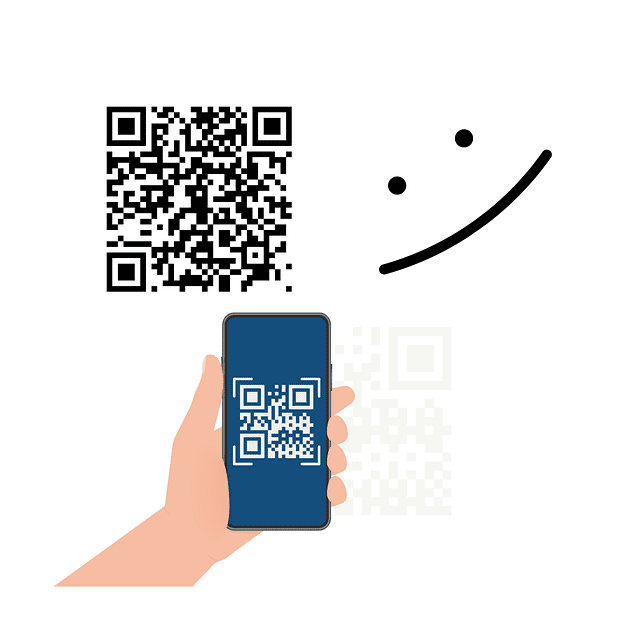
QRExfiltrate
This tool is a command line utility that allows you to convert any binary file into a QRcode GIF. The data can then be reassembled visually allowing the exfiltration of data in air-gapped systems. It was designed as a proof of concept to demonstrate weaknesses in DLP software; that is, the assumption that data will leave the system via email, USB sticks, or other media.
The tool works by taking a binary file and converting it into a series of QR code images. These images are then combined into a GIF file that can be easily reassembled using any standard QR code reader. This allows data to be exfiltrated without detection from most DLP systems.
Limitations
QRExfiltrate is limited by the size of the source data, qrencoding per frame has been capped to 64 bytes to ensure the resulting image has a uniform size and shape. Additionally, the conversion to QR code results in a lot of storage overhead, on average the resulting gif is 50x larger than the original. Finally, QRExfiltrate is limited by the capabilities of the QR code reader. If the reader is not able to detect the QR codes from the GIF, the data will not be able to be reassembled.
The decoder script has been intentionally omitted
Prerequisites
QRExfiltrate requires the following prerequisites:
- qrencode
- ffmpeg
Download
git clone https://github.com/Shell-Company/QRExfil.git
Use
To use QRExfiltrate, open a command line and navigate to the directory containing the QRExfiltrate scripts.
Once you have done this, you can run the following command to convert your binary file into a QRcode GIF:
./encode.sh ./draft-taddei-ech4ent-introduction-00.txt output.gif
Demo
encode.sh <inputfile>

Where <inputfile> is the path to the binary file you wish to convert, and <outputfile>, if no output is specified output.gif used is the path to the desired output GIF file.
Once the command completes, you will have a GIF file containing the data from your binary file.
You can then transfer this GIF file as you wish and reassemble the data using any standard QR code reader.





