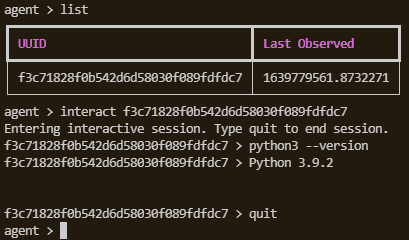
Interactive agent session
REAVE
Reave is a post-exploitation framework tailored for hypervisor environments. It is currently under development.
Reave follows a traditional listener/agent model, where the user may set up multiple listeners of various flavors that accept any number of agents, each agent intended to be executed on a hypervisor host. The framework currently provides a Python agent and supports the following objectives:
- Automatic enumeration of hypervisor hosts, including:
- What guest systems are installed
- What network shares are mounted (NFS/iSCSI)
- What local users are associated
- What domain the hypervisor is a part of
- What data stores exist on the physical system
- Modular payloads supporting capabilities such as:
- Exfiltration: of datastores, files, virtual disks.
- Persistence: Adding, modifying, deleting local users, installing SSH keys and reverse shells
- Enumeration: Further network scanning, etc.
The goal of Reave is to provide a framework one can leverage to automate and expedite pentesting campaigns in environments that are either heavily virtualized or where target/critical infrastructure is hosted on hypervisor platforms such as ESXi and Proxmox.
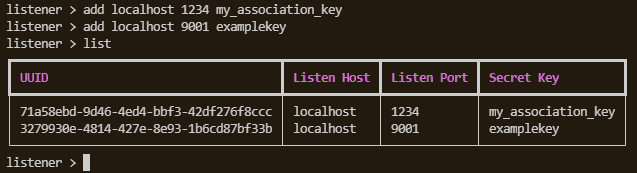
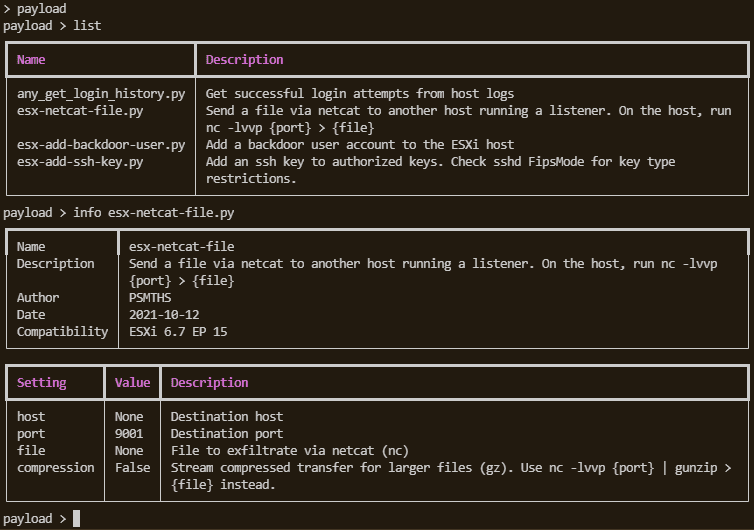
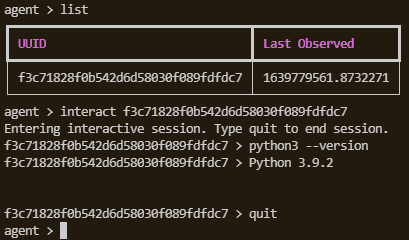
Download
git clone https://github.com/Psmths/reave.git
Use
python main.py
Command Line Interface
The command line has three distinct contexts:
- Listener
- Payload
- Agent
Listener Context Commands
To enter the listener context, use the command listener. From there, several options are available:
list List all active listeners
add <host> <port> <secret> Add a listener
remove <uuid> Remove a listener
Exit this context by using command back
Agent Context Commands
To enter the agent context, use the command agent. From there, several options are available:
list List all agents
interact <uuid> Interactive terminal session with agent.
‘quit’ to exit.
create Start creating a new agent script.
Will write to ./data/ directory
Exit this context by using command back
Payload Context Commands
To enter the payload context, use the command payload. From there, several options are available:
list List all loaded payloads
info <name> Get information about a payload
use <name> Select payload for use
set <option> <value> Set payload option to value
run agent <uuid> Run the payload on an individual agent
run listener <uuid> Run the payload on all agents on the listener
Exit this context by using command back
Copyright (C) 2021 Psmths