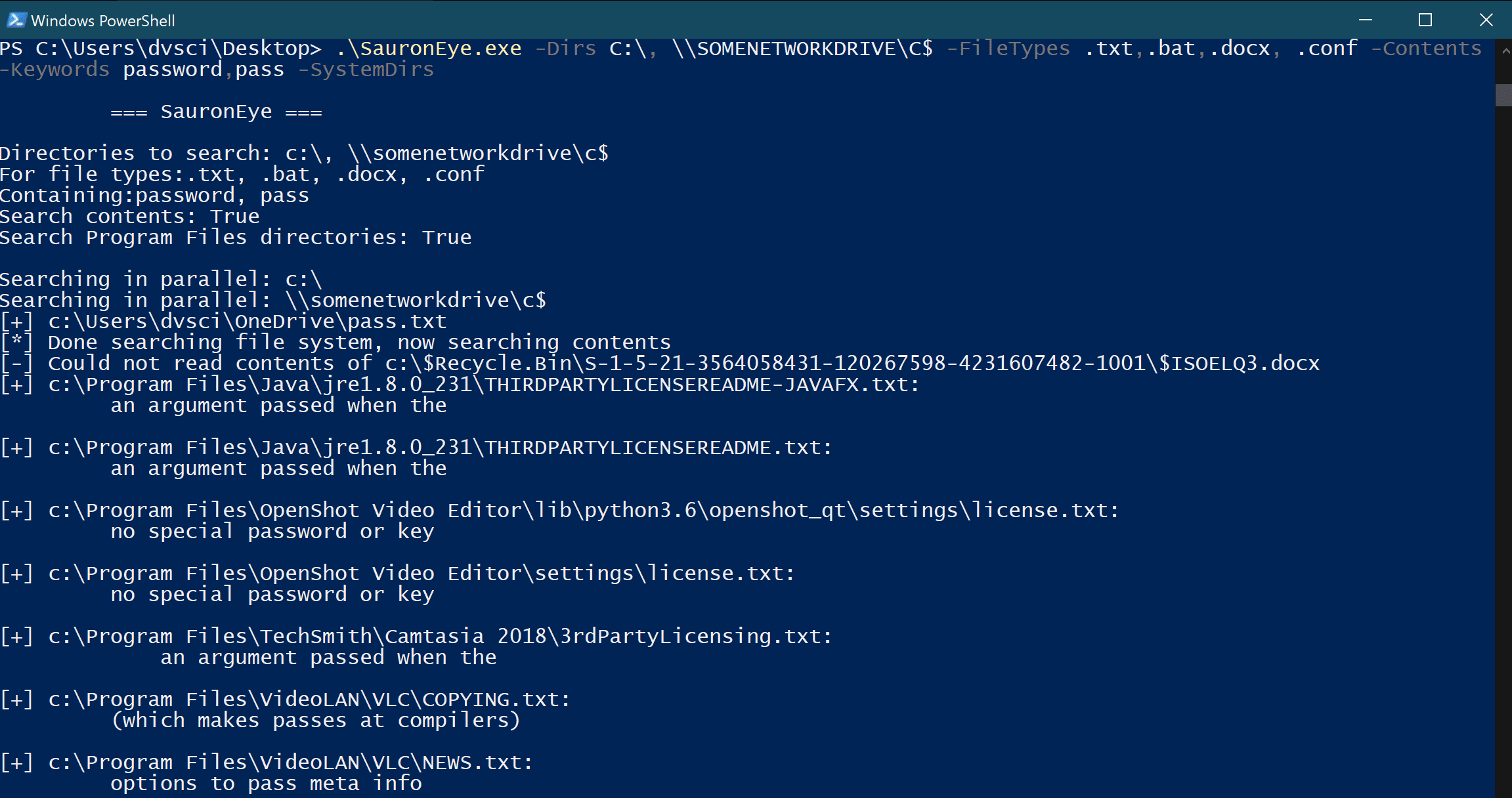
SauronEye
SauronEye is a search tool built to aid red teams in finding files containing specific keywords.
Features:
- Search multiple (network) drives
- Search contents of files
- Search contents of Microsoft Office files (.doc, .docx, .xls, .xlsx)
- Search multiple drives multi-threaded for increased performance
- Compatible with Cobalt Strike’s execute-assembly
It’s also quite fast, can do 50k files, totaling 1,3 TB on a network drive in under a minute (with realistic file filters). Searches a C:\ (on a cheap SATA SSD) in about 15 seconds.
Changelog v0.0.9
- Fixed a bug where uppercase variants of a keyword would not be detected. This makes SauronEye case-insensitive (for now).
Download
Use
SauronEye.exe -Dirs C:\, \\SOMENETWORKDRIVE\C$ -FileTypes .txt,.bat,.docx, .conf -Contents -Keywords password,pass -SystemDirs
Notes
SauronEye does not search for %WINDIR% and %APPDATA%. Use the -SystemDirs flag to search the contents of Program Files*. SauronEye relies on multi-threading libraries only available from .NET 4.0, and so requires >= .NET 4.0 to run.
Copyright (C) 2019 vivami
Source: https://github.com/vivami/