shodan-scanner: scanner of the “World’s Scariest” scanner
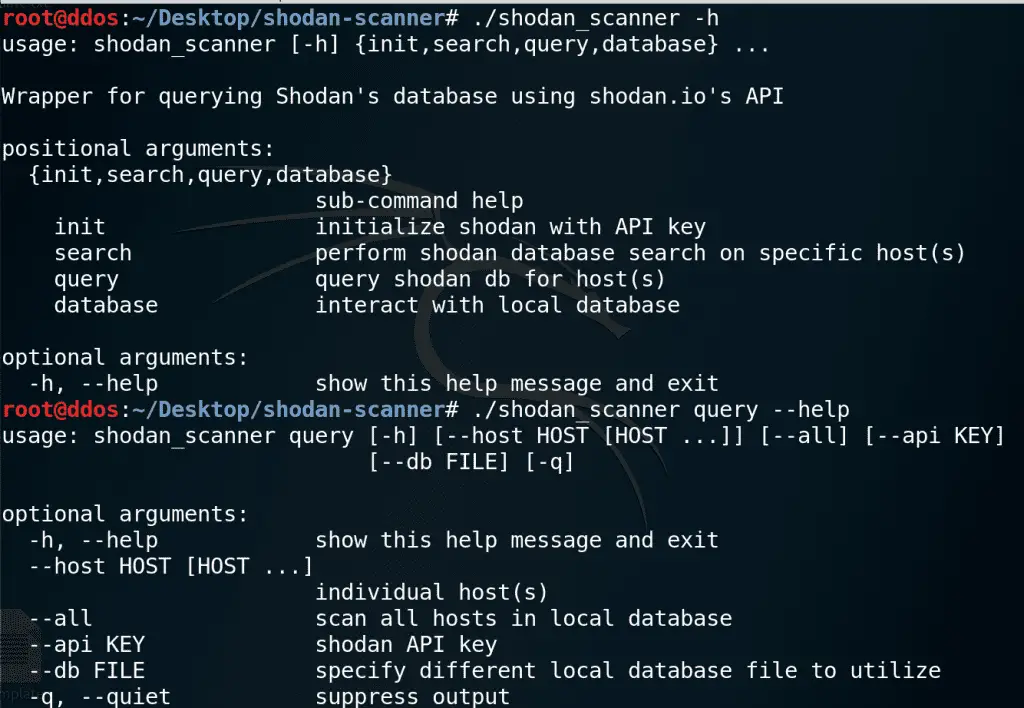
shodan-scanner is intended to be a tool to more easily continuously monitor Shodan for relevant hosts using a local database for easier inventory.
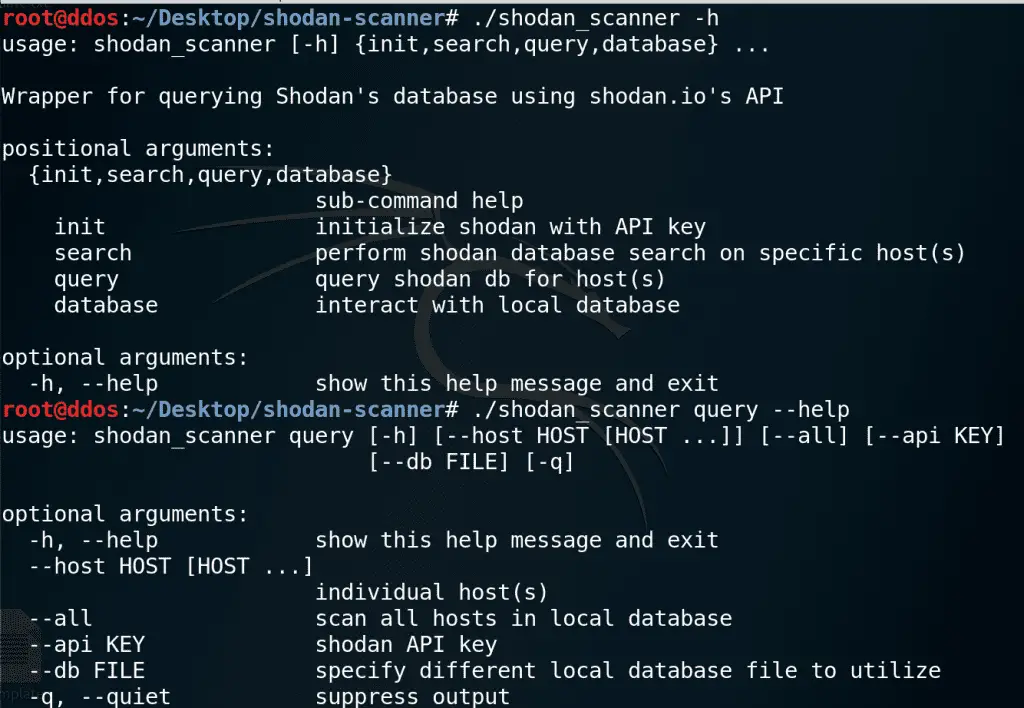
File description:
- requirements.txt: Contains Python dependencies essential for scripts to run correctly.
- shodan_scanner: Python program that interacts with Shodan’s API to search for keywords or specific hosts. Stores specific hosts in the database for scanning later. See below for usage information.
Install
git clone https://github.com/heywoodlh/shodan-scanner.git
cd shodan-scanner
pip3 install -r requirements.txt
Use
Shodan Configuration
Set the Shodan API key with this command: ./shodan_scanner init –api_key xxxxxxxxxxxxxxxxxxxxxxxxxxxxxxxxxxx
shodan_scanner Query:
shodan_scanner Search:
shodan_scanner Database Manipulation:
shodan_scanner
The shodan program is intended to search shodan for hosts specifically.
There are two options for searching shodan:
- Perform a shodan search for a host using the search command.
- Perform a direct host lookup using the query command.
In simplistic terms, the difference between query and search is that query will get specs and hard information whereas search is a little more flexible with the information it parses.
- shodan_scanner usage example:
./shodan search –host 63.55.55.55 — this performs a keyword search for the host 63.55.55.55
./shodan query –host 63.33.33.33-– this performs a host lookup on Shodan for the IP address 63.33.33.33
The shodan program has been built with SQLite to store hostnames if continuous scanning is desired for specific hosts. These are the basic commands for this functionality:
./shodan database –add 205.120.89.10 –– adds a host to be stored in SQLite database
./shodan database –remove 205.120.89.10 — deletes the host from the SQLite database
./shodan database –list — lists all hosts stored in the database
Copyright (C) 2017 heywoodlh
Source: https://github.com/heywoodlh/





