ThunderShell v3.1.2 Releases: Fully encrypted powershell RAT
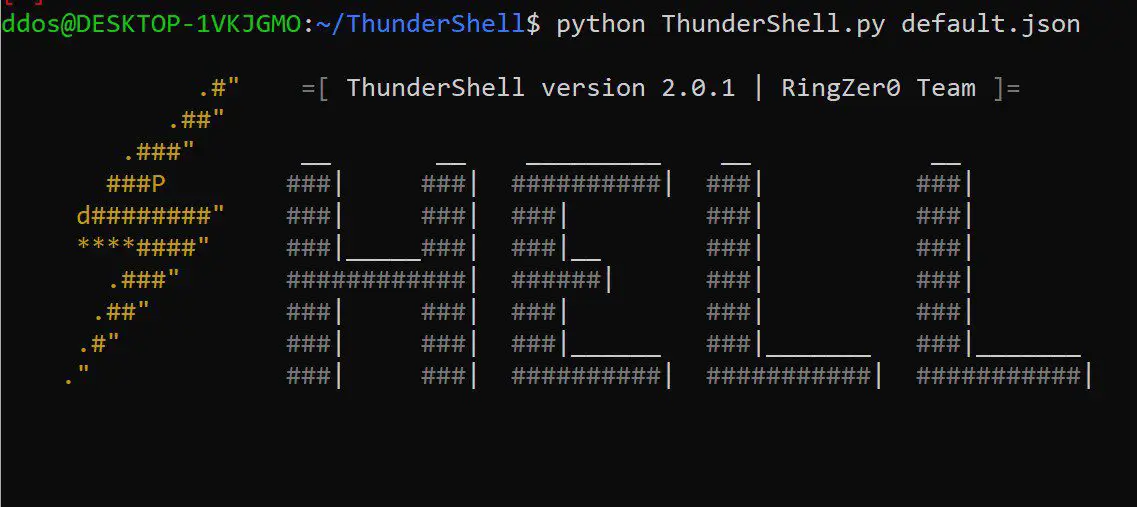
ThunderShell
ThunderShell is a C# RAT that communicates via HTTP requests. All the network traffic is encrypted using a second layer of RC4 to avoid SSL interception and defeat network detection on the target system. RC4 is a weak cipher and is employed here to help obfuscate the traffic. HTTPS options should be used to provide integrity and strong encryption.
Advantage against detection
The “core” RAT doesn’t require a second stage to be injected/loaded in memory.
Features
Payload delivery
Currently, it only supports C# wrapped in PowerShell.
A future release will include:
- C# as cs
- powershell as ps
- C# exe as exe
- msbuild as msbuild
Multi-users interface
ThunderShell can be used through the CLI and the web interface (under development) and supports several users at the same time on both the web interface and the CLI.
Logging capabilities
The tool provides typical web traffic and error logs. Commands for every active session are saved on disk for future reference. The log folder structure contains each shell output sorted by date.
Multithreading
ThunderShell client supports threading, meaning you can execute several commands in parallel on your target. ThunderShell is handling this for you on both the client and the server.
Network traffic formatting
(under development) ThunderShell allows you to configure the network request performed by the client by setting arbitrary headers and changing the format of the data sent to the server.
Example configuration file profile.json:
The {{random}}[size] syntax can be used to set arbitrary values at runtime.
The profile is loaded by the main configuration file shown below
ThunderShell client features
The client is using a C# unmanaged approach to execute powershell code. This allows the user to execute arbitrary powershell commands directly on the shell, without invoking powershell.exe.
Installation
apt install python
apt install redis-server
apt install mysql-server
apt install mono-dmcs
apt install python-redis
apt install python-mysqldb
apt install python-tabulategit clone https://github.com/Mr-Un1k0d3r/ThunderShell
Use
Copyright (C) 2016 Mr.Un1k0d3r
Source: https://github.com/Mr-Un1k0d3r/





