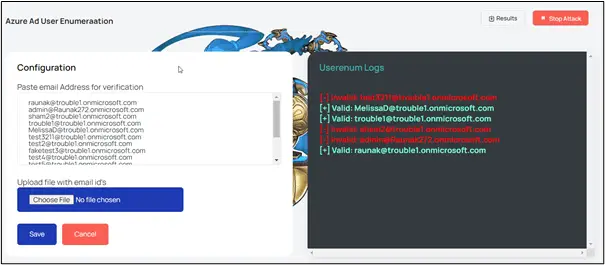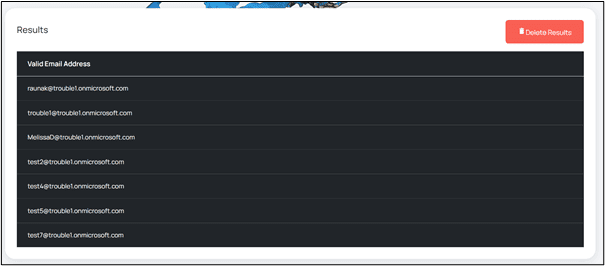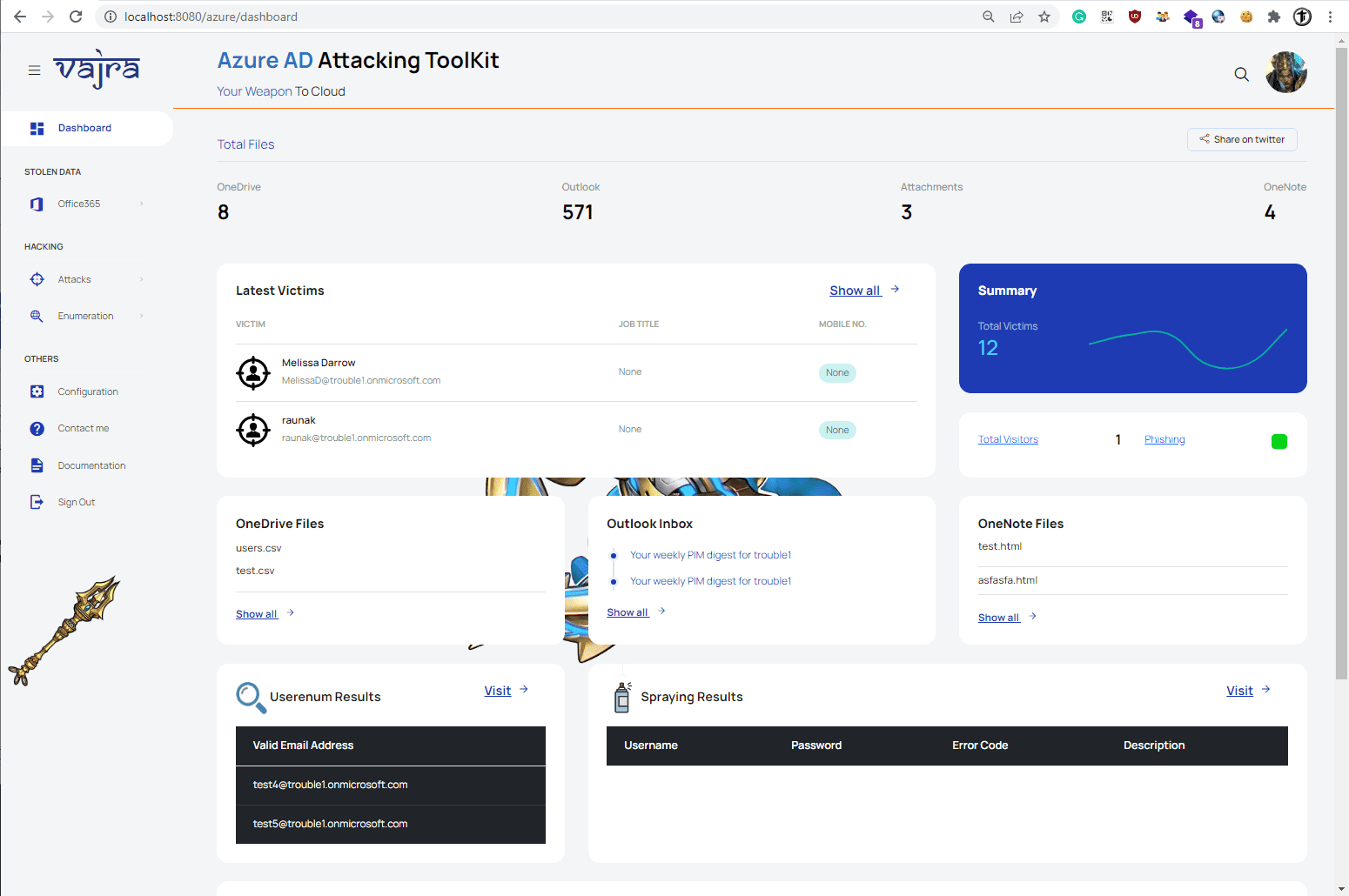
Vajra
Vajra is a UI-based tool with multiple techniques for attacking and enumerating in the target’s Azure environment.
The term Vajra refers to the Weapon of God Indra in Indian mythology (God of Thunder & Storms). Its connection to the cloud makes it a perfect name for the tool.
Vajra currently supports Azure Cloud environments and plans to support AWS cloud environments and some OSINT in the future.
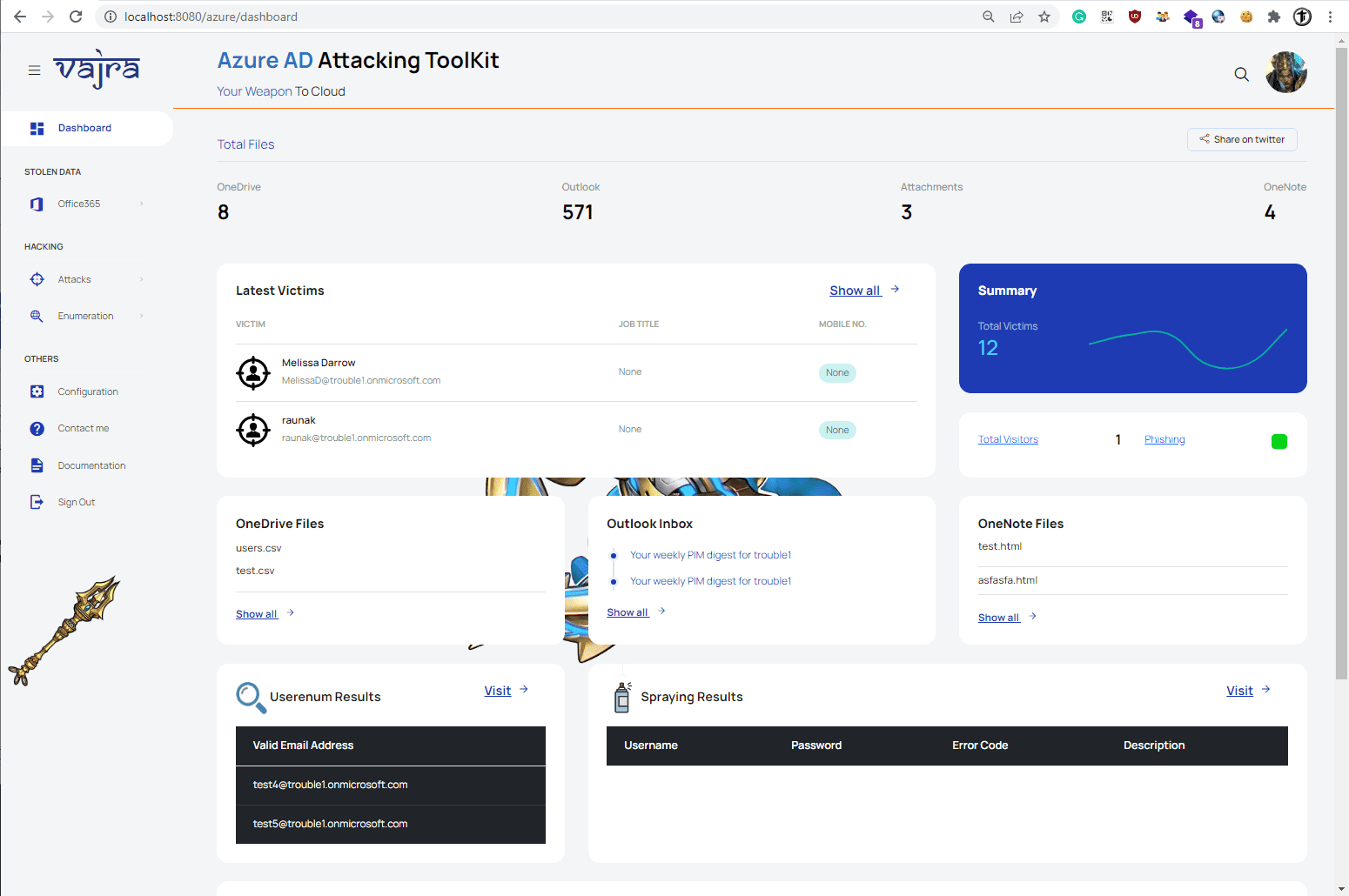
Following features are available at the moment:
- Azure
- Attacking
- OAuth Based Phishing (Illicit Consent Grant Attack)
- Exfiltrate Data
- Enumerate Environment
- Deploy Backdoors
- Send mails/Create Rules
- Password Spray
- Password Brute Force
- OAuth Based Phishing (Illicit Consent Grant Attack)
- Enumeration
- Users
- Subdomain
- Azure Ad
- Azure Services
- Specific Service
- Storage Accounts
- Attacking
Changelog v2.3
- [Fixed] JWT Decoding error
- Removed unwanted download button from AWS
Install
git clone https://github.com/TROUBLE-1/Vajra.git
Install postgres database with credential postgres/postgres and create a database name vajra. If postgres is not installed then by default sqlite will be used.
Run the following command to install all the modules.
pip install -r requirements.txt
Once installed run the following to start the application.
python app.py
Module
Userenum
The First tool that anyone would like to perform is for user enumeration. During a black box, you might perform some OSINT techniques to gather emails id’s for the targeted company let’s say company XYZ Ltd. You could try to enumerate all over google with matching regex.
^[\w.+\-]+@XYZ\.com$
Or maybe using some secret technique you got dozens of emails id’s. Now it is important to validate those id’s before our further attacks.
Once you are ready with your list you just need to paste it in the text field or upload a file then click save and click attack as shown below.
Results are saved on the same page which can even be downloaded.
Tutorial
Copyright (C) 2022 Raunak Parmar