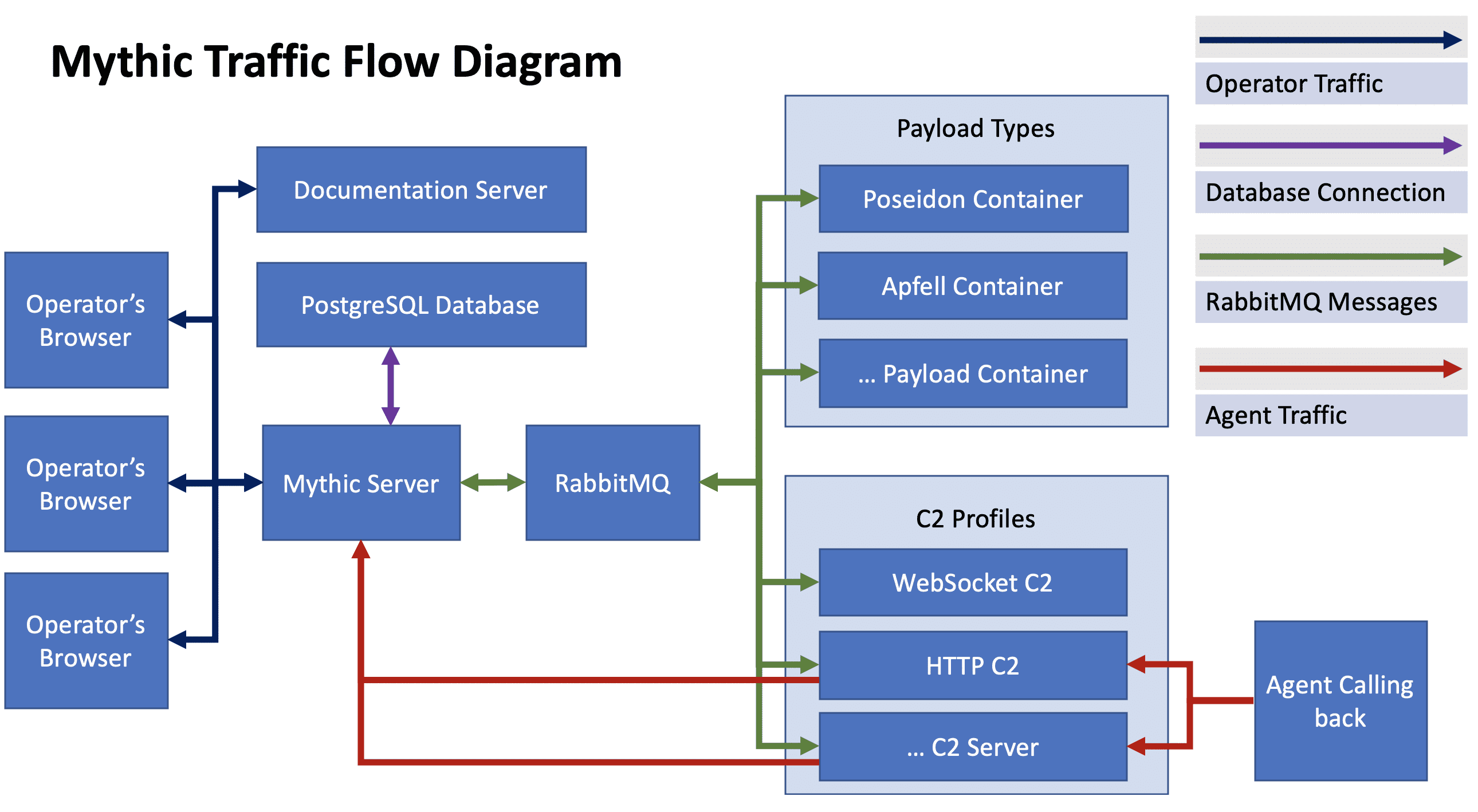
Mythic
Mythic is a multiplayer, command, and control platform for red teaming operations. It is designed to facilitate a plug-n-play architecture where new agents, communication channels, and modifications can happen on the fly. One of the Mythic project’s main goals is to provide quality of life improvements to operators, improve the maintainability of agents, enable customizations, and provide more robust data analytic capabilities to operations.
Fundamentally, Mythic uses a web-based front end and Docker containers for the back-end. A Python3 server handles the bulk of the web requests via RESTful APIs and WebSockets. This server then handles connections to the PostgreSQL database and communicates to the other Docker containers via RabbitMQ. This enables the individual components to be on separate physical computers or in different virtual machines if desired.
Data modeling, tracking, and analysis are core aspects of Mythic’s ability to provide quality of life improvements to operators. From the very beginning of creating a payload, Mythic tracks the specific command and control profile parameters used, the commands loaded into the payload and their versions, who created it, when, and why. All of this is used to provide a more coherent operational view when a new callback checks in. Simple questions such as “which payload triggered this callback”, “which callback created this new callback”, and even “why is there a new callback” now all have contextual data to give answers. From here, operators can start automatically tracking their footprints in the network for operational security (OpSec) concerns and to help with deconflictions. All agents and commands can track process creates, file writes, API calls, network connections, and more. These artifacts can be automatically recorded when the task is issued or even reported back by agents as they happen.
Mythic also incorporates MITRE ATT&CK mappings into the standard workflow. All commands can be tagged with ATT&CK techniques, which will propagate to the corresponding tasks issued as well. In a MITRE ATT&CK Matrix view (and ATT&CK Navigator view), operators can view coverage of possible commands as well as coverage of commands issued in an operation. Operators can also provide comments on each task as they operate to help make notes about why a task was important. Additionally, to make deconfliction and reporting easier, all commands, output, and comments can be globally searched through the main web interface.
Changelog v3.1
Changed
- Added new build step option for skipped steps (useful if you have conditional builds)
- Added new “Split Tasking view” as a callback dropdown option for viewing tasking
- Updated Graphing library (react-flow)
- Updated UI to React18
- Can now sort by last checkin time on active callbacks page
- New “PushC2” style available for egress C2 Profiles
- Updated with Websocket C2 profile
- Uses gRPC connections between C2 Docker container and Mythic
- New
TypedArrayparameter type available for commands, build parameters, and c2 profile parameters- Useful for generic BoF/COFF style tasking where you need data and a type associated with it
- Data passed down as an array of tuples:
[ [type, value], [type, value] ] - PayloadType Commands need to supply a TypedArray Parsing Function to handle freeform input for typed array values
- ex:
my_bof -bof_args int:5 char*:testing wstring:"this is my string"into proper array of arrays
- ex:
- New “Host File Through C2” option available for all payloads and files via globe icon
- Up to the C2 profile to support the RPC call from Mythic and make the file available though
- Updated with
httpandwebsocketC2 profiles
- Shift+Tab will cycle backwards through options on the tasking CLI
- Event feed format changed and is now also searchable
- “alerts” keyword in responses from agents now allow setting a source, level (info, warning, debug)
- New
send_webhookboolean field to indicate sending a custom webhook notification (even if the level isn’t warning) - New
webhook_alertdictionary field for custom data to your webhook that’s not displayed to the user in the event log alertstring field is what’s displayed to the user in the event log
- New
- Mythic-cli updated to allow options for setting the main UI to listen on IPv4, IPv6, or both
- Agents can now more easily support multiple C2 profiles and have it reflected in the UI
- Still only one instance of each c2 profile, but that will change in future releases
- Updated callback’s “update_info” and “checkin” actions so that callbacks can update their own metadata
- New “Interactive” tasking type available to allow follow-on input in a PTY format
- Browser view has limitations compared to a full PTY/TTY since it’s still in your browser (supports ASNI colors)
- Non-ANSI color sequence control sequences are ignored in the browser
- Use the new supported_ui_feature
SupportedUIFeatures: []string{"task_response:interactive"},to enable this for your task in the UI - With MythicRPC you can open an “interactive” port with your task which you can connect to with a terminal for full PTY support
- NOTE ALL output is still captured and stored in Mythic and viewable in the UI for the task, so be careful about long-running jobs that dump out a lot of data
- Inputs from the Web UI will appear as “tasks” that you can search. Inputs via the opened port will not appear as tasks.
- Browser view has limitations compared to a full PTY/TTY since it’s still in your browser (supports ASNI colors)
- Your issued tasks will auto-expand, so it should reduce a click for tasks that finish immediately (help, clear, script_only)
- File Search page updated to have
BinandStringsviews available without needing to expand the dropdown - Updated
github.com/MythicMeta/MythicContainergolang package andmythic_containerPyPi packages - New database migrations so that you don’t have to blow away the database between updates
- Updated user login notification to be debug level (no UI popup)
- Allow dynamic port binding with MythicRPCProxyStart
- specify a LocalPort of 0 for Socks/Interactive ports and the next lowest available port will be used and returned
- Allow dynamic port closing with MythicRPCProxyStop
- specify a LocalPort of 0 for Socks/Interactive ports and Mythic will look up the port based on taskID and port type
- Updated ProxyPorts to track “deleted” status so that they’re never actually deleted and can be restarted if needed
- Allows for a better tracking of which callbacks had/have which ports open
Install & Use
Copyright (c) 2018, Cody Thomas
All rights reserved.