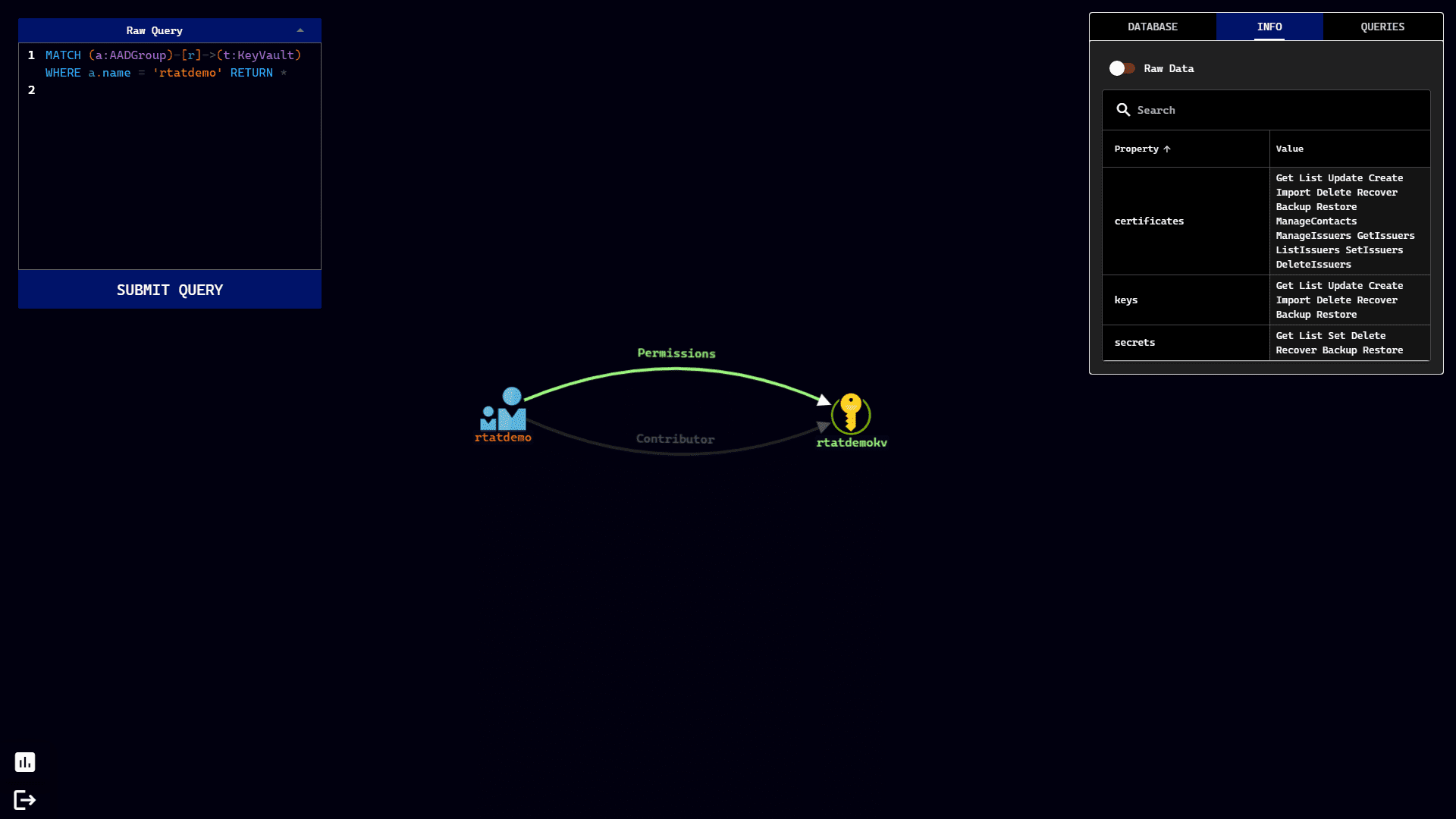
Stormspotter
Stormspotter creates an “attack graph” of the resources in an Azure subscription. It enables red teams and pentesters to visualize the attack surface and pivot opportunities within a tenant and supercharges your defenders to quickly orient and prioritize incident response work.
Use
Stormcollector is the portion of Stormspotter that allows you to enumerate the subscriptions the provided credentials have access to. The RECOMMENDED way to use Stormcollector is to run the sscollector.pyz package, found in the release file for your operating system. This PYZ has been created with Shiv and comes with all the packages already zipped up! The dependencies will extract themselves to a .shiv folder in the user’s home directory.
cd stormcollector
python3 sscollector.pyz -h
If for some reason you don’t want to use the provided package, you may install the required packages with pip or pipenv. With this approach, it’s highly recommended to install Stormcollector in a virtual environment to prevent package conflicts. If you have issues managing your virtual environments, you should use the recommended method above.
cd stormcollector
python3 -m pip install pipenv
pipenv install .
python3 ./sscollector.py
Current login types supported:
- Azure CLI (must use az login first)
- Service Principal Client ID/Secret
You can check out all of the options Stormcollector offers by using the -h switch as shown above. The most basic usages of Stormcollector are:
python3 sscollector.pyz cli
python3 sscollector.pyz spn -t <tenant> -c <clientID> -s <clientSecret>
Common options for all authentication types
- –cloud: Specify a different Azure Cloud (GERMAN, CHINA, USGOV)
- –config: Specify a custom configuration for cloud environments
- –azure: Only enumerate Azure Resource Manager resources
- –aad: Only enumerate Azure Active Directory
- –subs: Subscriptions you wish to scan. Multiple subscriptions can be added as a space deliminated list.
- –nosubs: Subscriptions you wish to exclude. Multiple subscriptions can be excluded as a space deliminated list.
- –json: Convert SQLite output to JSON (WARNING: STORMSPOTTER ONLY PARSES SQLITE FORMAT )
- This option is useful if you want to parse the output for reasons other than Stormspotter.
- –ssl-cert: Specify an SSL cert for Stormcollector to use for requests. Not a common option
- –backfill: Perform AAD enumeration only for object IDs associated with RBAC enumeration. Only applicable when –azure is specified.
Uploading Results
Once you’ve started up the UI, you will see a section in the database tab labeled “Stormcollector Upload”. Add your file to this uploader and the processing will begin. As the results get processed, you can check the backend logs to view progress, and the results should also be reflected in the same Database View tab.
Installation
Copyright (c) Microsoft Corporation.