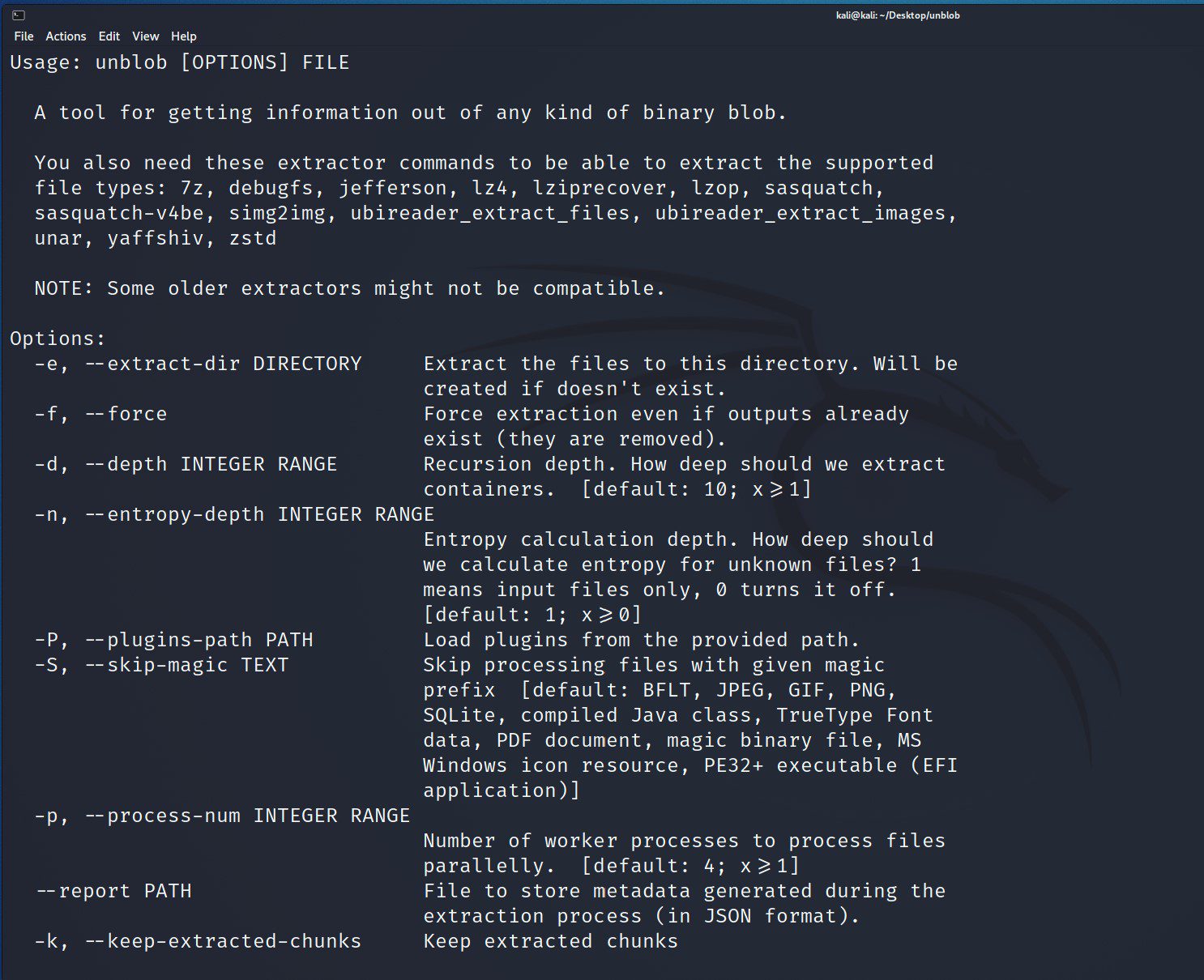
unblob
unblob is a tool for getting information out of any kind of binary blob.
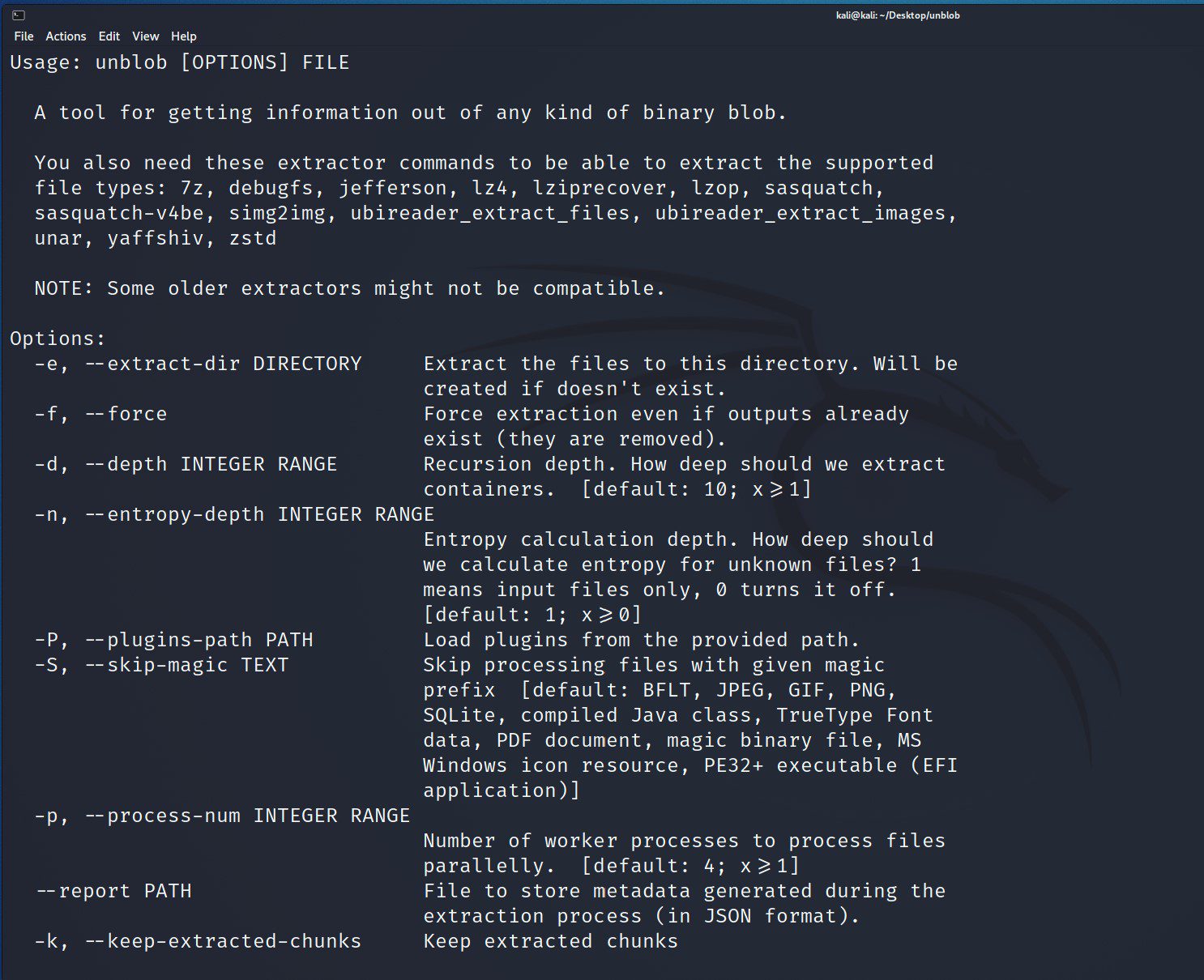
Extractors
Unblob relies on various tools for extracting the contents of a blob. These extractors are either third-party tools (e.g. 7z), or internally developed extractors (available in unblob/extractors directory).
To be able to use unblob properly, all extractors need to be installed.
Hints for extractor installation:
- If you are using unblob from the official docker container, nothing is to be done.
- Internally developed extractors are always installed with unblob installation.
- There is a –show-external-dependencies CLI option, which displays the name of the extractors used by unblob and shows if they are available for unblob to use or not.
NOTE: This option does NOT check the version of the extractors.
External extractors
These are the external extractor version recommendations. These are used in the official Docker container:
| Extractor | Version |
|---|---|
| 7z (p7zip-full) | 16.02 |
| lz4 | 1.9.3 |
| lziprecover | 1.22 |
| lzop | 1.04 |
| simg2img | 8.1.0 |
| tar | 1.34 |
| unar | 1.10.1 |
| unsquashfs | 4.4 |
Internal extractors
These are the internal extractors which are automatically installed by unblob.
For more info on these extractors, check the pyproject.toml.
| Extractor |
|---|
| jefferson |
| ubireader_extract_files |
| ubireader_extract_images |
| unromfs |
| yaffshiv |
Install & Use
Copyright (c) 2022 ONEKEY GmbH