
Discord Voice Channel C2 aka DCVC2
This multi-operating system-compatible tool was created to leverage Discord’s voice channels for command and control operations. This tool operates entirely over the Real-Time Protocol (RTP) primarily leveraging DiscordGo and leaves no pesky traces behind in text channels. It is a command line-based tool meaning all operations will occur strictly from the terminal on either Windows/Linux/OSX. Please use responsibly but have fun! 😉

Requirements:
- Updated (wrong link before) Read about DCVC2
- You need a Discord account.
- You need a Discord server.
- Increase voice chat speed to 96kbps in settings.
- You need 2 Discord bots. I found it easiest to give both bots admin perms over the discord server but you can fine-tune them to only need voice permissions. The best guide to creating bots is here.
Install
git clone https://github.com/3NailsInfoSec/DCVC2.git
cd DCVC2
go mod download
go build server.go
go build agent.go
Use
When you execute the server and agent you should see both join the voice channel you specify:
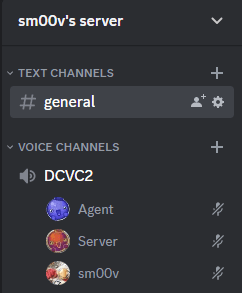
Shell commands:
cmd> whoami
desktop-3kjj3kj\sm00v
Source: https://github.com/3NailsInfoSec/