kernelpop: kernel privilege escalation enumeration and exploitation framework
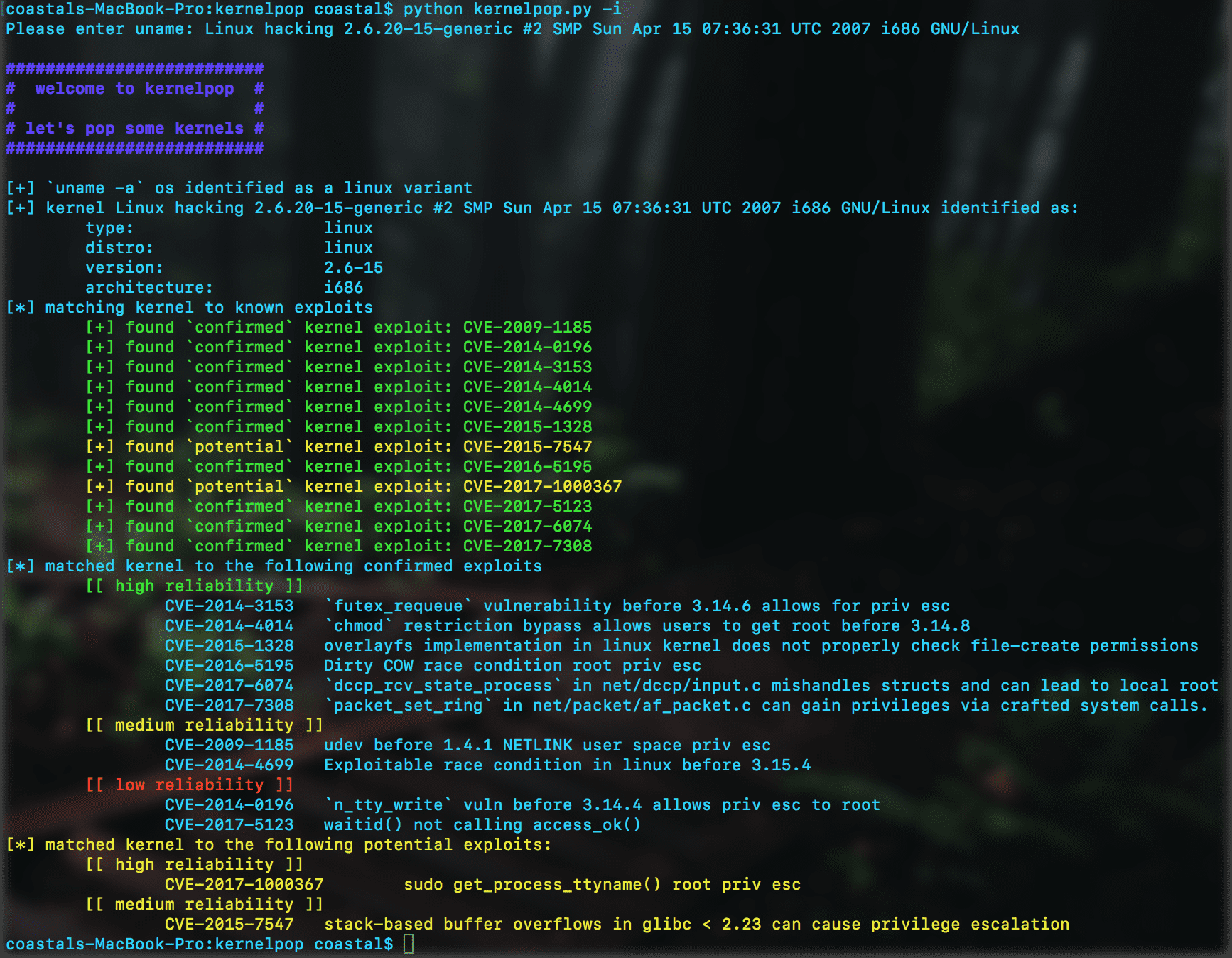
kernelpop
kernelpop is a framework for performing automated kernel vulnerability enumeration and exploitation on the following operating systems:
- Linux
- Mac
It is designed to be python version-agnostic, meaning that it should work with both python2 and python3
currently supported CVE’s:
CVE-2017-1000379
CVE-2017-1000373
CVE-2017-1000372
CVE-2017-1000371
CVE-2017-1000370
CVE-2017-1000367
CVE-2017-1000112
CVE-2017-7308
CVE-2017-6074
CVE-2017-5123
CVE-2016-5195
CVE-2016-2384
CVE-2016-0728
CVE-2015-1328
CVE-2014-4699
CVE-2014-4014
CVE-2014-3153
CVE-2014-0196
CVE-2014-0038
CVE-2013-2094
CVE-2010-4347
CVE-2010-2959
CVE-2009-1185
enumeration output
In the output, there are a few categories. This is what each means
[[ distro kernel matched exploit available ]]
- there is a distro version specific matched kernel exploit in the project that you can use to exploit the kernel. High likelihood of successful exploitation.
[[ distro kernel version vulnerable ]]
- the distro kernel version is vulnerable to the vulnerability listed but was not explicitly stated as tested in the PoC exploit in the project. Exploitation without modification of the exploit may work but has a lower likelihood of success.
[[ base Linux kernel vulnerable ]]
- it is unknown if the distro kernel version is vulnerable to the vulnerability, but the base Linux kernel is in the vulnerable range for the exploit. Exploitation without modification of the exploit is either unlikely or unknown, but may still work.
Download
- run from the project source
$ git clone https://github.com/spencerdodd/kernelpop $ cd kernelpop $ python kernelpop.py || python3 kernelpop.py
- build binary
$ git clone https://github.com/spencerdodd/kernelpop $ cd kernelpop $ ./create_executable.sh $ ./kernelpop
- steps to build binary without script
- install pyinstaller (steps vary per build system)
- $ pyinstaller kernelpop.py –onefile
- $ cp dist/kernelpop .
both of the binary build steps should create a binary kernelpop in the project root.
Usage
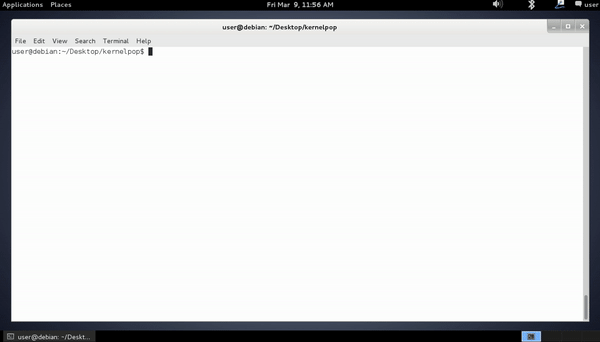
run modes:
(default) python3 kernelpop.py
(exploit-mode) python3 kernelpop.py -e {exploit name}
(input-mode) python3 kernelpop.py -i
other:
(json output file) –dump json
(xml output file) –dump xml
the default mode (passive)
The default mode processes information about the host kernel and compares it to the known kernel exploits available to the program. It then outputs a list of potentially useful vulnerabilities and attached exploits.
exploit mode (active)
-e {exploit name}
The exploit mode dynamically compiles and runs the exploit source code with stdio interactions inside the program. It can catch interrupts from short-stopped attempts as well. Use the name of the exploit that comes up in the initial kernelpopenumeration run in default mode.
- dump-source (option) -d
- This is a modifier for exploit mode. It dumps the source-files for the given exploit to their respective files in PLAYGROUND_PATH (default /tmp). This is useful for modifying exploit source on a box or working with exploits that require manual interaction or hard-coding of values. It is especially useful when running from a binary because you won’t have access to the project source code (i.e. exploit source).
uname mode (passive)
-u {uname -a output}
This option allows you to pass the output of a uname -a command to the program inline, which makes it useable for integration into automated scripts or for any other foreseeable reason. Replacement for interactive mode.
interactive mode (passive) [LEGACY – required for Mac by uname output]
-i {uname -a output}
The interactive mode allows you to perform enumeration with just the output of a uname -a command, which makes it useful as a host-side only enumeration tool. This run by starting kernelpop and with the -i flag and then passing the output of uname -a when requested. This is a legacy feature and replaced by uname mode, but remains supported as -u does not support Mac enumeration.
path
-p {new PLAYGROUND_PATH dir}
The -p option sets the value of the global variable PLAYGROUND_PATH. This is the location where all exploit source files are written to, and exploits compiled to. This is set, by default, to /tmp. However, you can set it to any directory with this modifier in case you do not have write access in /tmp.
digestible output
--digest json
This option allows you to dump the results of a kernelpop run to a digestible json file for later processing. So far, I have just implemented the json dump, but I will work on an XML version if it is requested.
Source: https://github.com/spencerdodd/





