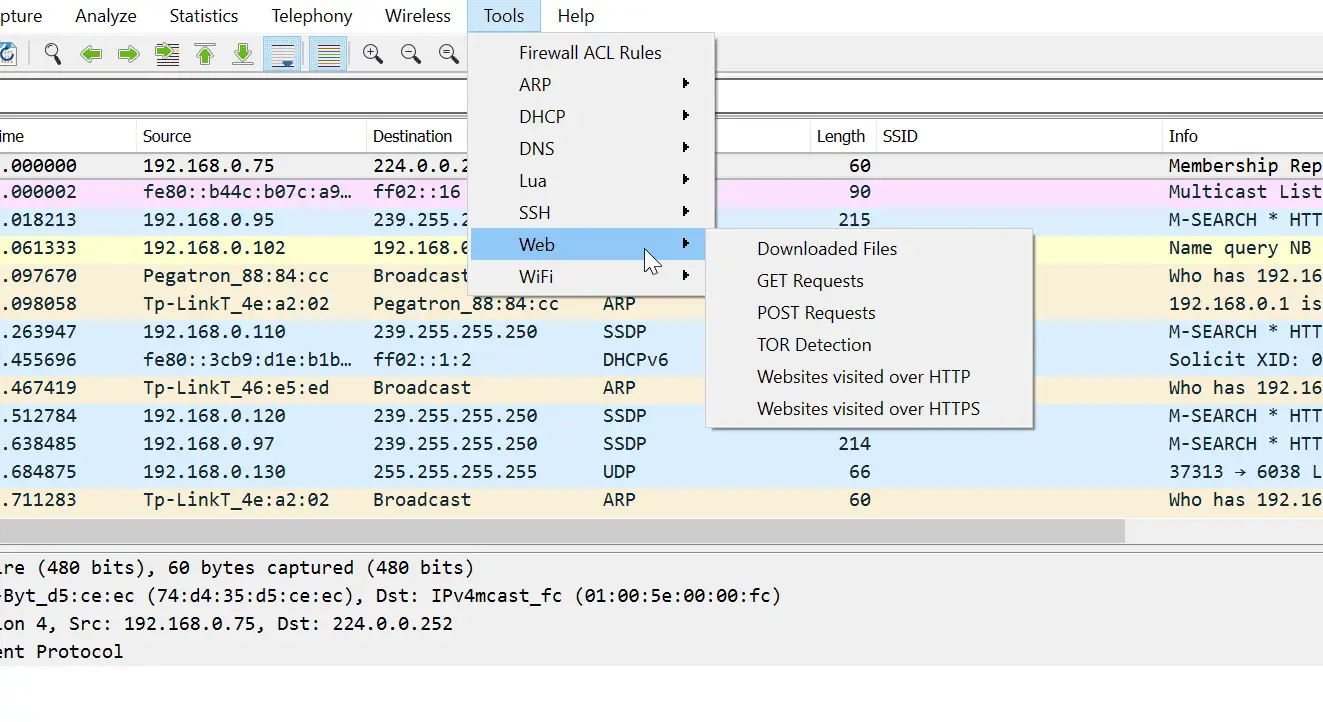
PA Toolkit (Pentester Academy Wireshark Toolkit)
PA Toolkit is a collection of traffic analysis plugins to extend the functionality of Wireshark from a micro-analysis tool and protocol dissector to the macro analyzer and threat hunter. PA Toolkit contains plugins (both dissectors and taps) covering various scenarios for multiple protocols, including:
- WiFi (WiFi network summary, Detecting beacon, deauth floods etc.)
- HTTP (Listing all visited websites, downloaded files)
- HTTPS (Listing all websites opened on HTTPS)
- ARP (MAC-IP table, Detect MAC spoofing and ARP poisoning)
- DNS (Listing DNS servers used and DNS resolution, Detecting DNS Tunnels)
The project is under active development and more plugins will be added in near future.
Installation
Steps:
git clone https://github.com/pentesteracademy/patoolkit.git
- Copy the “plugins” directory to Wireshark plugins directory.
- Start Wireshark. 🙂
One can get the location of Wireshark plugins directory by checking Help > About Wireshark > Folders
PA Toolkit after installation
List of websites visited over HTTP
Search functionality
Domain to IP mappings
Tool featured at
- Blackhat Arsenal 2018
- DEF CON 26 Demolabs
Author:
- Nishant Sharma, Technical Manager, Pentester Academy <nishant@binarysecuritysolutions.com>
- Jeswin Mathai, Security Researcher, Pentester Academy <jeswin@binarysecuritysolutions.com>
Source: https://github.com/pentesteracademy/




