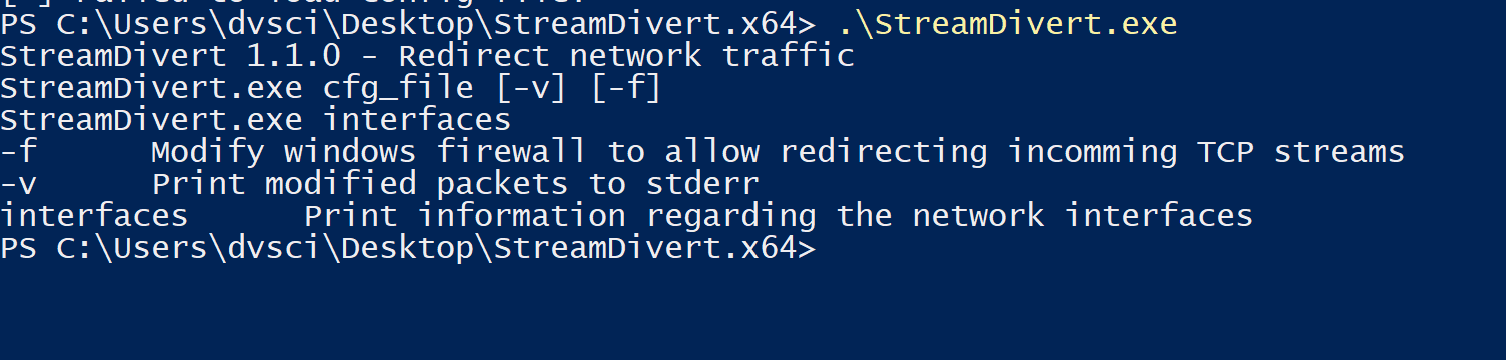
StreamDivert
StreamDivert is a tool to man-in-the-middle or relay in and outgoing network connections on a system. It has the ability to, for example, relay all incoming SMB connections to port 445 to another server, or only relay specific incoming SMB connections from a specific set of source IP’s to another server. Summed up, StreamDivert is able to:
- Relay all incoming connections to a specific port to another destination.
- Relay incoming connections from a specific source IP to a port to another destination.
- Relay incoming connections to a SOCKS(4/5) server.
- Relay all outgoing connections to a specific port to another destination.
- Relay outgoing connections to a specific IP and port to another destination.
- Handle TCP, UDP, and ICMP traffic over IPv4 and IPv6.
- Force redirected packets over a specific network interface.
Some Use Cases
- Diverting outbound C&C traffic to a local socket for dynamic malware analysis.
- Diverting inbound SMB connections of a compromised host to Responder/ ntlmrelayx (usefull in penetration tests).
- Routing traffic over reserved ports. Usefull when a network firewall is in between. For example…
- Routing a meterpreter shell over port 445.
- Running a SOCKS server on port 3389.
Use
The config file contains entries for streams you want to have diverted. An example config file:
//Divert all inbound TCP connections to port 445 (SMB) coming from 10.0.1.50 to 10.0.1.49 port 445
tcp < 445 10.0.1.50 -> 10.0.1.49 445//Divert all inbound TCP connections to port 445 (SMB) coming from 10.0.1.51 to a local SOCKS server
tcp < 445 10.0.1.51 -> socks//Divert all inbound TCP connections to port 445 (SMB) coming from fe80::f477:846a:775d:d37 to fe80::20c:29ff:fe6f:88ff port 445
tcp < 445 fe80::f477:846a:775d:d37 -> fe80::20c:29ff:fe6f:88ff 445//Divert all inbound TCP connections to port 445 (SMB) to 10.0.1.48 port 445
tcp < 445 0.0.0.0 -> 10.0.1.48 445//Divert all inbound UDP connections to to port 53 (DNS) to 10.0.1.49 port 53
udp < 53 0.0.0.0 -> 10.0.1.49 53//Divert all inbound ICMP packets coming from 10.0.1.50 to 10.0.1.49
icmp < 10.0.1.50 -> 10.0.1.49//Divert all outbound TCP connections to 10.0.1.50, port 80 to 10.0.1.49 port 8080
tcp > 10.0.1.50 80 -> 10.0.1.49 8080//Send all packets going to 10.0.1.50 port 80 and prefer interface 9 to send them. If the interface does not exist or is not up, the packets are send from the default interface.
tcp > 10.0.1.50 80 -> 10.0.1.50 80 interface 9//Force all packets going to 10.0.1.50 port 80 over interface 9, or drop the packets if the interface does not exist or is not up.
tcp > 10.0.1.50 80 -> 10.0.1.50 80 force interface 9//Divert all outbound UDP connection to port 53 (DNS) to 10.0.1.49 port 53
udp > 0.0.0.0 53 -> 10.0.1.49 53
The [-f] flag, when present, will modify the Windows Firewall to add an exception for the application to properly redirect incoming traffic to another port. The [-v] flag control the logging verbosity. When provided, StreamDivert will log details about redirected packets and streams.