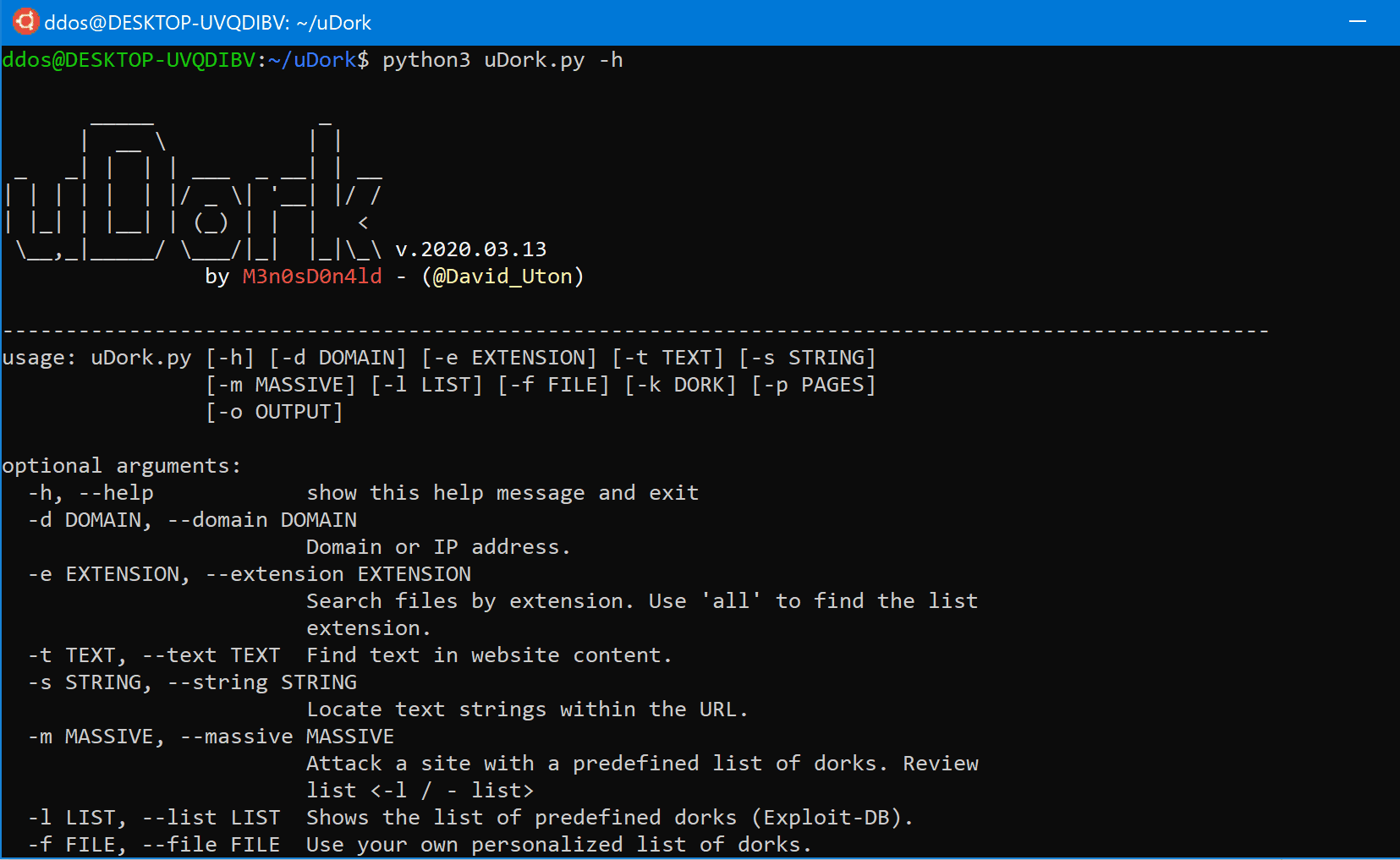uDork
uDork is a script written in Python that uses advanced Google search techniques to obtain sensitive information in files or directories, find IoT devices, detect versions of web applications, and so on.
It does NOT make attacks against any server, it only uses predefined dorks and/or official lists from exploit-db.com (Google Hacking Database ).
Changelog v3.1
Adapting uDork to the programming changes from Facebook to Meta.
Removed the Perl library “libany-uri-escape-perl”.
Speed has been improved, gaining 2 seconds between requests.
Install
$ pip3 install goop $ git clone https://github.com/m3n0sd0n4ld/uDork $ cd uDork cookie = ‘YOUR FACEBOOK COOKIES HERE’
Important!!!
For the tool to work, you must configure uDork with your Facebook cookie in the file cookie.py .
You must also be logged in to Facebook on the computer you are using uDork WITHOUT logging out.
Login to facebook.com
Press in your browser control + shift + K (Firefox) o control + shift + J (Google Chrome) to go to console.
Write document.cookie in the console and copy the cookies “c_user = content” and “xs = content” to the variable “cookie” inside the file “cookie.py””cookie = ‘c_user=XXXXXX; xs=XXXXXX’
Note: If the “xs” cookie does not appear, follow these steps.
Save and remember, you must NOT log out of Facebook or you will have to do these steps again.
Use
Example of searching pdf files
$ python3 uDork.py -d nasa.gov -e pdf
Example of searching routes with the word “password”
$ python3 uDork.py -d nasa.gov -s password
Dorks listing
$ python3 uDork.py -l list
Example of use Dorks Massive
$ python3 uDork.py -d nasa.gov -m admin -p 3 -o report.txt
Author: M3n0sD0n4ld
Twitter: @David_Uton
Source: https://github.com/m3n0sd0n4ld/
Continue Reading