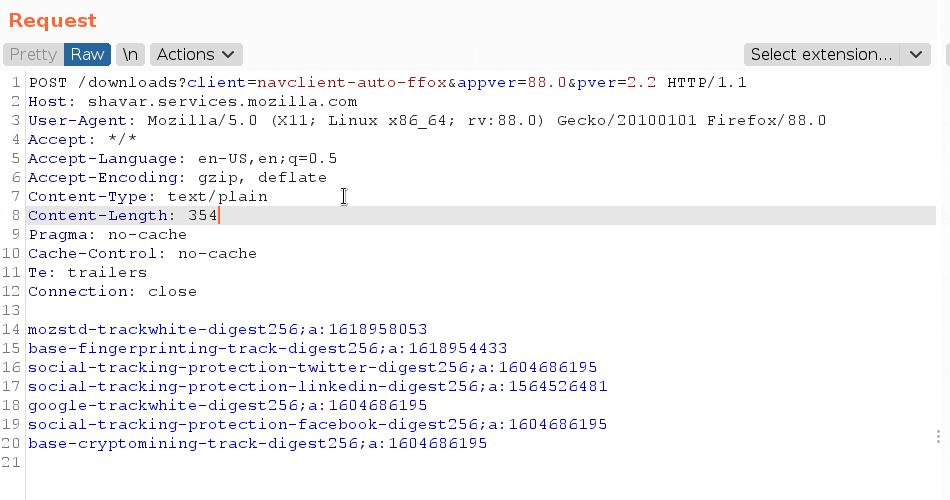HopLa: Adds autocompletion support and useful payloads in Burp Suite
HopLa
All the power of PayloadsAllTheThings, without the overhead. This extension adds autocompletion support and useful payloads in Burp Suite to make your intrusion easier.
Getting started
Installation
- Download the jar file from the release directory
- Add it to Burp Suite using the Extender tab
Build
Execute gradle build and you’ll have the plugin ready in releases/HopLa.jar.
Usage
By default, HopLa is shipped with default payloads. You can add yours by loading a custom JSON file in the menu.
At the first usage, HopLa creates a JSON file containing all the payloads in the jar file directory.
Press Ctrl+Q to display the payload library menu.
You can disable the global autocompletion in the top menu.
For i3, add the following line to $HOME/.config/i3/config for floating frame:
for_window [class=”.*burp-StartBurp.*” title=”^ $”] floating enable
How to add payloads
The JSON payloads file follow the structure:
There is no nesting limit.
You can automatically add a prompt dialog:
To add only keywords that do not appear in the menu, you can add them in the keywords category:
Copyright (c) 2020, Synacktiv
All rights reserved.