PwnBack: Burp Extender plugin that generates a sitemap of a website
PwnBack
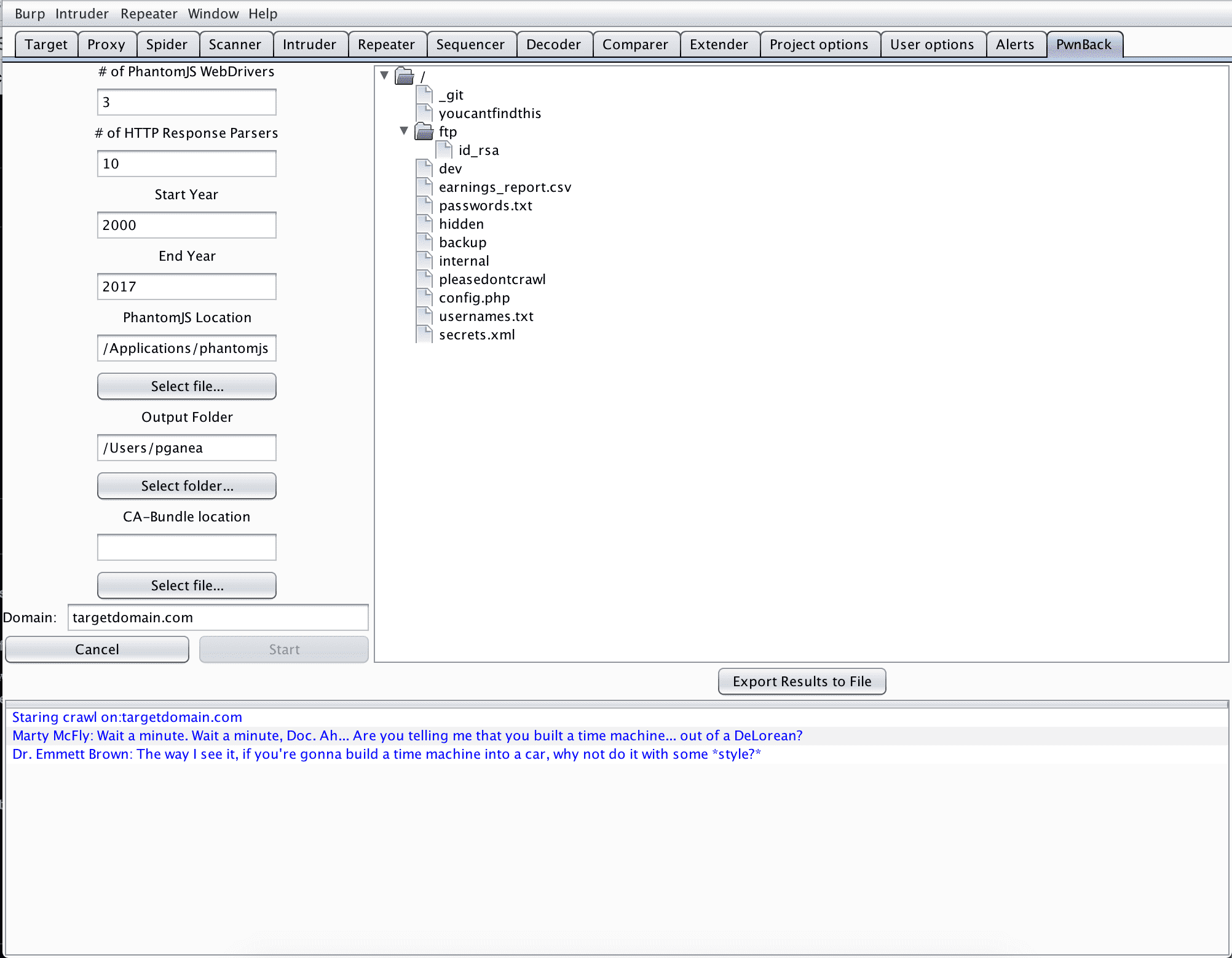
PwnBack requires PhantomJS to run. You can download it from here
To understand why it is required currently see the section PhantomsJS
The plugin has several settings that a user can define depending on their hardware setup.
- # of PhantomJS WebDrivers
- The number of Firefox headless browsers to open. Be mindful of Burp Suite’s memory settings
- # of HTTP Response Parsers
- These are responsible for parsing requests generated by the WebDriver. You may gain very little by increasing this number.
- Start Year
- How far back in a Website’s history you’d like to traverse
- End Year
- When to stop looking at a Website’s History
- PhantomJS Location
- The location of the PhantomJS binary
- Output Folder
- Where to save results when the Export Results button is pressed
- Domain
- The domain name to crawl. example.com, example.org, etc.
- CA Bundle
- The CA certificate you wish to use for PhantomJS. You shouldn’t need this, however, check Troubleshooting if no traffic is being generated
Installing
Download jar file
In BurpSuite open the Extender Tab
Click the Add button
Locate the jar file included in this repo.
The current version of is v1.7.21, I am unable to guarantee backward support.
Copyright (c) 2017 Paul Ganea
Source: https://github.com/P3GLEG/






