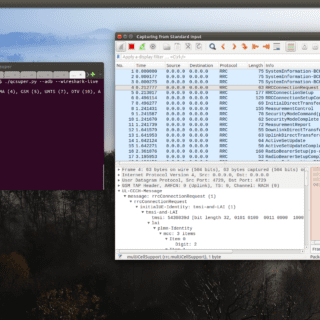CVE-2024-32849: Trend Micro Maximum Security Privilege Escalation Vulnerability
Trend Micro, a leader in cybersecurity solutions, has issued a security update to its Maximum Security software for Windows users, addressing a significant local privilege escalation vulnerability identified as CVE-2024-32849. The flaw, which carries...